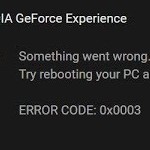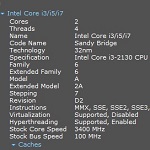Best Free Code Editors Software
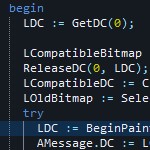 A code editor or text editor is a crucial tool for developers to realize their visions into applications. In the modern world of today, the right tool comes with a tremendous effect on productivity.
A code editor or text editor is a crucial tool for developers to realize their visions into applications. In the modern world of today, the right tool comes with a tremendous effect on productivity.
Therefore, it is reasonable that there are many choices for this kind of application. Trying each one of those apps to find the best one will probably require a lot of time.
Thus, anyone who searches for the best free code editors for Windows, Mac, and Linux OS needs to check these applications immediately.
Top Free Code Editors for Windows, Mac, and Linux
1. Notepad++
It is without a doubt that Notepad++ is popular among developers for a long time. Back in the first version of this app, there were not many features in it. Years passed, tons of positive reviews lead to better development. It has become one of the best choices now. One of its features is the execution speed that uses win32 API. That is the crucial reason for that matter. It helps developers and programmers finish their tasks in no time. Moreover, it supports PHP, JavaScript, HTML, and CSS to make it better.

Notepad Plus Plus Features
- Syntax Highlighting and Syntax Folding
- User-Defined Syntax Highlighting and Folding
- PCRE (Perl Compatible Regular Expression) Search/Replace
- GUI entirely customizable: minimalist, tab with close button, multi-line tab, vertical tab, and vertical document list
- Document Map
- Auto-completion: Word completion, Function completion, and Function parameters hint
- Multi-Document (Tab interface)
- Multi-View
- WYSIWYG (Printing)
- Zoom in and zoom out
- Multi-Language environment supported
2. Visual Studio Code
As one app from Microsoft, it is no doubt that Visual Studio Code is one of the best. It comes with support for TypeScript, JavaScript, and even Node.js. The AI infusion in this app allows users to finish their tasks fast. It goes that way because the software reads any code written in it to provide auto-responses. Another thing that makes it popular is its availability in Windows, Linux, and macOS. It even comes with a bunch of plugins and themes as well.

Visual Studio Code Features
- A lightning-fast source code editor
- Perfect for day-to-day use
- Support for hundreds of languages
- VS Code helps you with syntax highlighting
- Bracket-matching
- Auto-indentation
- Box-selection
- Snippets
- Intuitive keyboard shortcuts
- Easy customization and community-contributed
- Keyboard shortcut mappings
3. Brackets
Among the best options of free code editors for Windows is this app called Brackets. Some users consider it to have no match in the field. It comes with a bunch of features under its lightweight framework. Adobe designs it very well that it even comes with a browser view. That feature is pivotal to see the way the program or app goes at the moment. Linux, macOS, and Windows users will be able to enjoy the features of Brackets for free. It is a great way to speed up the productivity of any developer.

Brackets Features
- Syntax highlighting
- Auto-completion
- Find and replace
- Code folding
- Collaborative editing
- Language Support
- Selection Methods
- Cross-platform support
- Plugins and integrations
- Security
4. Atom Text Editor
The next one on this list is Atom. Millions of users around the globe incorporate this due to its simple user interface. Nevertheless, it comes with a set of top-notch features to enhance the user experience. It supports users in multiple platforms that include Linux, Windows, and macOS. Developers can submit their packages directly from this app. That is only one of its great features to expect. The simple user interface makes it easy for new developers and programmers to master it.

Atom Text Editor Features
- Free and open-source text editor software
- The hackable text editor
- Supports many programming languages
- It is programmed in electron and its low consumption CPU
- Visually the theme of icons and fonts are very pleasing to the eye
- Advanced tabs support
5. Text Editor Pro
Text Editor Pro is excellent because this software is made for developers and you can install it, execute your applications without any problem. Although the UI is clean and simple, it can be made more smooth and easy to follow and understand.
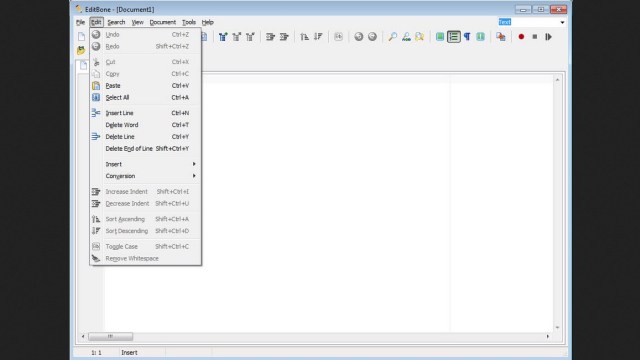
Text Editor Pro Features
- Powerful text editing tool with syntax highlighting support for programming languages and scripts
- Multi-caret and synchronized editing
- Code/text folding
- Over 300 options for customizing
- Over 100 ready-made skins
- Character map
- Numerical unit convert tool
- text compare
- JSON/SQL/XML formatter
- Support for multiple directories
6. Geany
Geany code editor provides support for many programming and scripting languages. It also has customer-friendly support which is really beneficial if one’s program isn’t running properly. Using this code editor you can easily make a good application.

Geany Features
- Syntax highlighting
- Code completion
- Auto-completion of often-used constructs like if, for, and while
- Auto-completion of XML and HTML tags
- Call tips
- Folding
- Many supported filetypes like C, Java, PHP, HTML, Python, Perl, Pascal
- Symbol lists
- Embedded terminal emulation
- Extensibility through plugins
7. Neovim
Neovim is a simple code editor, anyone can use it for compiling most of the languages that a programmer uses. With Neovim, you can use it for making websites to code in C/C++, C#, Clojure, D, Elixir, Go, Haskell, Java, JavaScript/Node.js, Julia, Lisp, Lua, Perl, Python, Racket, and etc.

Neovim Features
- Modern GUIs
- API access from any language including C/C++, C#, Clojure, D, Elixir, Go, Haskell, Java,
- JavaScript/Node.js, Julia, Lisp, Lua, Perl, Python, Racket, Ruby, Rust
- Embedded, scriptable terminal emulator
- Asynchronous job control
- Shared data (shada) among multiple editor instances
- XDG base directories support
- Compatible with most Vim plugins, including Ruby and Python plugins
8. Eclipse IDE
Eclipse is the best IDE, The best part about Eclipse is that it has many extensions and a very good and simple interface. Java developers will find it among the essential tools to incorporate. It supports many things, such as a CVS client, Git client, a Java IDE, XML Editor, Maven integration, Mylyn, and WindowBuilder.
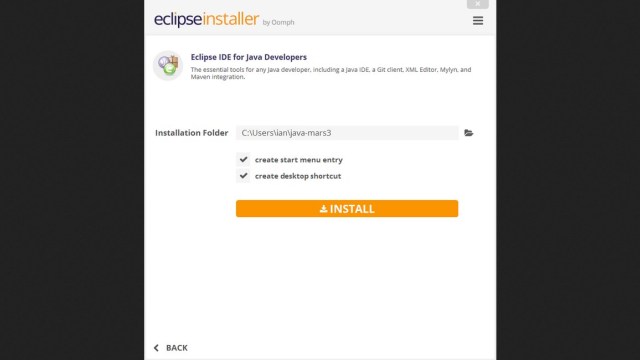
Eclipse IDE Features
- It is very less resource hungry
- Provides many themes
- Has autocompletion feature for Java Development
- Window Builder Tool helps to build good GUI Applications
- Very small in size and also organization provides timely updates
- Project Management is very easy as compared to other editors
- Runs very smoothly on low specs machines
- Can be used by both novice and professional developers
9. Komodo Edit
Komodo Edit is extremely helpful to build new software and apps, without errors and study apps. Also, there is a complete library or tools that you can just download.

Komodo Edit Features
- Multi-Language Editor
- AutoComplete and Call tips
- Multiple Selections
- Projects and Places Manager
- Skins and Icon Sets
- Kopy.io Integration
- Firefox style extensions
- A lot of contemporary color schemes
- Built-in FTP and SFTP, even with key authentification
- Not Java-based
- Many unique features.
- Syntax support for rare, not popular, and commercial programming languages
- Auto-completion functionality is excellent
10. Bluefish
Bluefish is a powerful editor that offers many options to write and design websites, execute scripts, and programming code that benefits us in all the tasks assigned.

Bluefish Features
- Fast and lightweight
- Multiple document interface
- Project support enables you to work efficiently on multiple projects
- Multi-threaded support for remote files using gvfs
- Very powerful search and replace
- Open files recursively based on filename patterns
- Snippets sidebar
- Multiple encodings support. Bluefish works internally with UTF8
- Bookmarks functionality
- ZenCoding support1,4
- Compliance with the Gnome and KDE user interface guidelines where possible
- Translations into 17 languages
11. Apache NetBeans
Apache Netbeans is the best software to do Java projects. Netbeans is the best IDE for coding, the best thing about Netbeans is you can use it in Windows as well as in Mac Operating System. Basically a user-friendly IDE, Netbeans is a good platform to do code in java as well as in HTML.

Apache NetBeans Features
- Best Support for Latest Java Technologies
- Fast and Smart Code Editing
- Easy and Efficient Project Management
Rapid User Interface Development - Write Bug-Free Code
- Support for Multiple Languages
- Rich Set of Community Provided Plugins
- Cross-Platform Support
12. CodeLite
CodeLite is a free and open-source IDE, provides a variety to code in multiple languages like C, PHP, Javascript, Python, Java C++, and C as well. Provides a bunch of Leading functionalities on one single Platform.

CodeLite Features
- Project management (workspace/projects)
- Code completion
- Code refactoring
- Source browsing
- Syntax highlighting
- Subversion integration
- Scope integration
- UnitTest++ integration, an interactive debugger built over gdb and a source code editor (based on Scintilla)
13. Qt Creator
Qt Creator is tightly linked to the Qt framework and has many features built in to support Qt such as graphical UI designers, UI resource manager, 3D asset management, Internationalization Manager, debugger integration, and more.

Qt Creator Features
- To be able to build and run applications
- Provides integrated visual editors for creating Qt Quick
- Qt Creator differs from a text editor
- Integrated with cross-platform systems for build automation
- Integrated to several external native debuggers
- Allows you to create installation packages for mobile devices
14. KDevelop
The last recommended choice of the best free code editors for Windows is KDevelop. This application is not as famous as the other apps on this list. Nevertheless, it offers great features for developers and programmers.
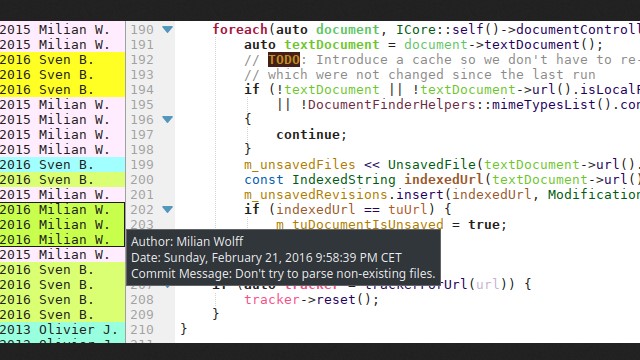
KDevelop Features
- Supported version control systems
- Supported build systems
- Quick code navigation
- Remarkable code comprehension
- Unit test integration
- Filterable Problems tool view, showing all problems (syntax and semantic errors, TODOs, etc)
- Graphical debugger support (C/C++ and Python, PHP through an extra plugin)
- Free to reorder, enable or disable any buttons in the menu bar
- Arbitrary split views
- Arbitrary layout of tool views inside the main window
- Freely configurable color scheme, separately for application and editor.
- Can assign shortcuts to almost every action in the IDE