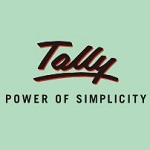Ultimate Multi Tool
Are you looking for another way to flash stock firmware to unroot the Android device? Do you want to remove the pattern lock and bypass the FRP Lock without flashing the firmware? Then, Ultimate Multi Tool is just the best choice for you! With this powerful tool, you can manage your Android devices more conveniently.
 License: Free
License: Free
Author: Ultimate Multi Tool
OS: Windows XP, Windows Vista, Windows 7, Windows 8, Windows 8.1, Windows 10, Windows 11
Language: English
Version:
File Name: Ultimate Multi Tool for Windows 32 and 64 bit setup.exe
File Size:
Ultimate Multi Tool Free Download for PC
Ultimate Multi Tool is a small but convenient tool designed for Android users to flash stock firmware on their Qualcomm Snapdragon processor-powered devices and remove Google Factory Reset Protection (FRP). This program has been specifically designed for Windows PCs and comes with numerous features, such as the capability to unlock your phone, flash stock firmware on your device, and much more. The software offers functionalities like flashing firmware, unlocking bootloaders, and bypassing FRP (Factory Reset Protection). The hardware dongle acts as a bridge between the software and the device, facilitating communication for these actions.

This is the fastest and easiest way to flash stock firmware on any of your Qualcomm processor-powered Android smartphones or tablet devices. The utility tool works with all Android gadgets that are powered by Qualcomm chips, including Samsung Galaxy S8, Galaxy S7, Galaxy Note 5, Galaxy S6, Sony Xperia Z1/Z2/Z3, and other well-known devices from HTC, OnePlus, and more. It’s so easy to use and easy to handle, with this tool, you just need a simple PC or Laptop, a USB cable, and the drivers for your device. The best part is that this tool works with almost all Android devices powered by Qualcomm processors.
This is a Windows program that helps you to manage your Android devices such as tablets and smartphones. This is a must-have tool if you have several Android devices because it will help you handle them easily. It can flash stock firmware on any Qualcomm processor-powered phone or tablet, remove pattern lock and bypass FRP lock, update the software version, etc. It is a great tool to flash your mobile phone. UMT not only works on Windows PCs but also supports Mac, Linux, and Android devices. You can flash via fast boot mode and Adb mode according to your need – without root permission or an SD card.

You can create or edit all kinds of data on your Android phone. From now on, you don’t have to install ADB and Fastboot driver on your computer before using this app, because UMT will detect your Android device automatically and download drivers for it when you run the program for the first time.
Despite all the customization options available on Android, not everyone likes how things work and wishes to return it all to the stock settings. That’s where the Ultimate Multi Tool comes into the picture. In this guide, we’ll share a couple of ways to flash stock firmware on your Android device using Ultimate Multi Tool (UMT) Even though the tool claims to flash any Android smartphone or tablet device, we recommend you use it only as per the guidelines described in this guide.
Features of Ultimate Multi Tool for PC
- Flashing Capabilities
- SIM Lock Removal
- Bluetooth Repair
- IMEI Restoration
- Phone Data Wiping
- Google Account Removal
- FRP Bypass
- Xiaomi Server Access
- MTK Device Support
- Qualcomm (QC) Device Support
- Spreadtrum (SPRD) Device Support
- AllWinner Device Support
- HiSilicon Device Support
System Requirements
- Processor: Intel or AMD Dual Core Processor 3 Ghz
- RAM: 1 Gb RAM
- Hard Disk: 1 Gb Hard Disk Space
- Video Graphics: Intel Graphics or AMD equivalent
How to Download and Install Ultimate Multi Tool for Free
- Start by clicking the Download button to get the file.
- Once the download is complete, initiate the installation process by clicking on the downloaded file. Grant permissions for any necessary system changes.
- The installer interface will appear. Agree to the terms by clicking “Accept” to start the software installation.
- You have the option to create both a desktop shortcut and a quick launch shortcut by selecting the corresponding boxes. After you made a decision, click Next.
- After installation, the application will automatically launch, allowing you to dive straight into using Ultimate Multi Tool.
Password for Archive = UmtTeam
Select the provided link to initiate the free download of Ultimate Multi Tool. The download package is a full offline installer standalone setup for both 32-bit and 64-bit editions of the Windows operating system.