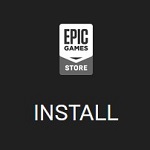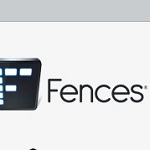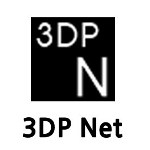Telerik JustDecompile
For every seasoned .NET developer, there comes a time when unveiling the mysteries hidden within compiled assemblies becomes critical. Whether it’s understanding legacy code, troubleshooting intricate applications, or simply learning from others’ work, decompiling offers a unique perspective. Introducing JustDecompile, a free and powerful tool that grants you this very ability, to seamlessly convert those opaque assemblies into readable C#, VB.NET, or IL code.
 License: Free
License: Free
Author: Telerik
OS: Windows XP, Windows Vista, Windows 7, Windows 8, Windows 8.1, Windows 10, Windows 11
Language: English
Version:
File Name: JustDecompile for Windows 32 and 64 bit setup.exe
File Size:
JustDecompile Free Download for PC
JustDecompile is a .NET decompiler, meticulously designed to reverse engineer compiled assemblies back into their source code. This provides immense value for various scenarios: When encountering unfamiliar codebases, JustDecompile allows you to peek under the hood, grasp the logic flow, and gain valuable insights into how things work. Debugging can be a tedious endeavor. JustDecompile throws a lifeline by enabling you to inspect the underlying code, pinpoint the exact location of errors, and analyze variable values. In certain situations, understanding competitor code or analyzing third-party libraries becomes crucial. JustDecompile empowers you to ethically delve into the structure and functionality of these assemblies, gleaning valuable knowledge and informing your own development decisions.

Time is precious, and JustDecompile respects that. It boasts impressive decompilation speeds, clocking in at 10 times faster than its competitors. JustDecompile believes in community, and its open API welcomes developers of all levels to contribute. It seamlessly handles a wide range of assembly formats, including .NET 2.0 to 4.7.1, WinRT Metadata, C# 5, APPX, and WinMD. It also allows you to generate Visual Studio projects directly from decompiled assemblies. JustDecompile offers command-line support, allowing you to export code directly from the command prompt. It also makes exploration even more convenient. Its context menu integration allows you to decompile assemblies directly from Explorer, eliminating the need to launch the tool separately.
As technology evolves, migrating codebases to newer versions or refactoring existing projects becomes necessary. JustDecompile serves as a bridge, allowing you to understand the original code’s structure and translate it effectively into modern syntax, streamlining the migration or refactoring process. Taking your first steps with JustDecompile is smooth and straightforward. Simply download and install the software from the Telerik website. Once installed, launch the application and navigate to the assembly you want to decompile.

While the online installer for JustDecompile provides immediate access and potential updates, the offline solution caters to various scenarios: Organizations with strict security policies might limit internet access, making the offline installer a valuable asset. Working in areas with unreliable or nonexistent internet connectivity becomes a breeze with the pre-downloaded installer. Need to install JustDecompile on multiple machines without individual downloads? The offline installer streamlines the process.
If you’re a .NET developer looking to demystify existing code, troubleshoot efficiently, or gain insights into third-party libraries, then Telerik JustDecompile is undeniably a valuable tool. Its intuitive interface, advanced features, and seamless integration with Visual Studio make it a powerful ally in your development journey. Telerik JustDecompile stands as a powerful and versatile tool for .NET developers seeking to delve into the hidden depths of assemblies.
Features of JustDecompile for PC
- Lightning-Fast Decompiler: Outpaces competitors by a factor of 10.
- Extensibility: Open API empowers users to craft custom extensions.
- Effortless Assembly Management: Seamlessly handles .NET versions 2.0 through 4.7.1, WinRT Metadata, C#5, APPX, WinMD, and more.
- Swift Code Navigation: Streamlines code searchability with intuitive navigation.
- Visual Studio Project Generation: Instantly generate Visual Studio projects from decompiled assemblies.
Unified Engine, Versatile Tools: Integration with JustCode and JustTrace for comprehensive development support. - Tabbed Decompiled Code Viewing: Easily switch between methods and assemblies within a single JustDecompile session.
- Visual Studio Integration: Decompile referenced assemblies directly within Visual Studio (compatible with versions 2010 through 2017).
- Resource Extraction: Effortlessly save resources extracted from assemblies.
- Usage Analysis: Bookmark and track usage patterns within loaded assemblies.
- Command Line Convenience: Export code directly from the command prompt for efficient workflows.
- Windows Explorer Integration: Quickly decompile assemblies directly from the Windows Explorer context menu.
System Requirements
- Processor: Intel or AMD Dual Core Processor 3 Ghz
- RAM: 1 Gb RAM
- Hard Disk: 1 Gb Hard Disk Space
- Video Graphics: Intel Graphics or AMD equivalent
- .NET Framework – 4.5.1, 4.5, 4.0, 3.5, 2.0
- The Visual Studio Extension supports VS 2015, 2013, 2012, 2010
How to Download and Install JustDecompile for Free
- Start by clicking the Download button to get the file.
- Once the download is complete, initiate the installation process by clicking on the downloaded file. Grant permissions for any necessary system changes.
- The installer interface will appear. Agree to the terms by clicking “Accept” to start the software installation.
- You have the option to create both a desktop shortcut and a quick launch shortcut by selecting the corresponding boxes. After you made a decision, click Next.
- Rest assured, the installation process will proceed without adding any unwanted adware, malware, or unnecessary software.
- After installation, the application will automatically launch, allowing you to dive straight into using JustDecompile.
Select the provided link to initiate the free download of JustDecompile. The download package is a full offline installer standalone setup for both 32-bit and 64-bit editions of the Windows operating system.