TechPowerUp GPU-Z
Unleash the full power of your PC with GPU-Z for Windows! Get instant information on your graphics card and keep it running at maximum performance. With a simple and easy-to-use interface, GPU-Z provides you with the most comprehensive data about your graphics card, so you can make informed decisions about how to get the most out of your system. Graphics card manufacturers display peak values on the box, but what is really interesting to you is the real-world performance. You want your money’s worth, and GPU-Z can help to get it.
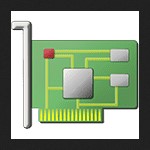 License: Free
License: Free
Author: TechPowerUp
OS: Windows XP, Windows Vista, Windows 7, Windows 8, Windows 8.1, Windows 10, Windows 11
Language: English
Version:
File Name: GPU-Z for Windows 32 and 64 bit setup.exe
File Size:
GPU-Z Overview
The TechPowerUp GPU-Z utility is the leading graphics card information and diagnostic tool. The powerful hardware analysis and monitoring tools help you identify and optimize your system for peak performance, so you can get the best gaming experience possible. Plus, the intuitive user interface makes it easy to keep an eye on essential info like your GPU’s temperature, clock speed, power consumption, and more. Information is presented in a logical manner, making it easy for a novice to find the graphics card model and vendor name, memory type, core and memory frequencies, and BIOS string.
This application can help you to monitor the status of your graphics hardware. It is useful for overclockers and gamers who want to learn more about the specs of their video cards, as well as assess their latest GPU. It doesn’t have any driver installation support so make sure you have your graphics card drivers already installed before launching this application.
You can install GPU-Z on Windows XP, Windows Vista, Windows 7, Windows 8, and Windows 10, and 11, (32-bit and 64-bit). It is compatible with Nvidia, ATI/AMD Radeon, and Intel. Overall, GPU-Z is a lightweight utility designed to provide information about video cards and graphics processors. The program uses the Advanced Micro Devices’ OpenCL library to obtain data from graphics cards and devices.

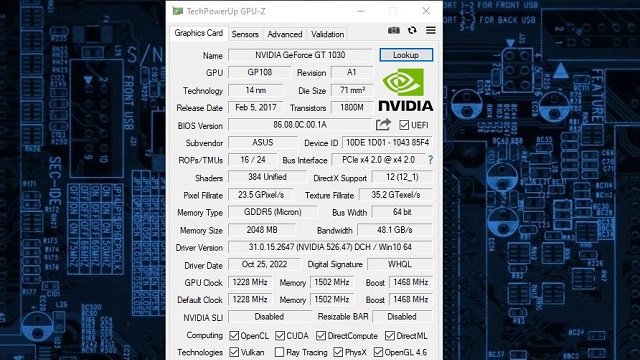
Features of GPU-Z for PC
- Supports NVIDIA, AMD, ATI, and Intel graphics devices
- Displays adapter, GPU, and display information
- Displays overclock, default clocks, and 3D/boost clocks (if available)
- Detailed reporting on memory subsystem: memory size, type, speed, bus width
- Includes a GPU load test to verify PCI-Express lane configuration
- Validation of results
- GPU-Z can create a backup of your graphics card BIOS
- No installation is required, the optional installer is available
- Support for Windows 11 / Windows 10 / Windows 8 / Windows 7 / Vista / Windows XP (both 32 and 64 bit versions)
System Requirements
- Processor: Intel or AMD Dual Core Processor 3 Ghz
- RAM: 512 Mb RAM
- Hard Disk: 1 Gb Hard Disk Space
- Video Graphics: Intel Graphics or AMD equivalent
All programs and games not hosted on our site. If you own the copyrights is listed on our website and you want to remove it, please contact us. GPU-Z is licensed as freeware or free, for Windows 32 bit and 64 bit operating system without restriction.





