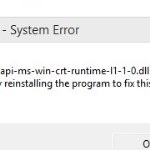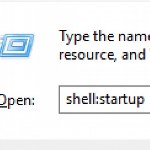Free Video Editing Software for PC Windows
 Video editing software holds an important role in the quality of motion picture art. Good video editing software helps the creators to visualize their ideas easily. It also improves the result when it is used properly. However, not all software is affordable for most creators. They are priced almost similar to a full set of video editing computers.
Video editing software holds an important role in the quality of motion picture art. Good video editing software helps the creators to visualize their ideas easily. It also improves the result when it is used properly. However, not all software is affordable for most creators. They are priced almost similar to a full set of video editing computers.
Fortunately, we can find free video editing software that has similar features and performance to that paid software. Here are six of them that we consider the best available today.
Free Video Editing Software for Windows 10, 8/8.1, 7
1. Kdenlive
Kdenlive is one of the best free video editing software that has many benefits. It is easy to configure, so its interface will match your style. It also has one of the fastest rendering machines that allow you to update your video in real-time smoothly. It also has various audio effects, keyframe effects, and multi-track for your editing needs. Plus, it has a very supportive community that can help you anytime you have a problem with it.

Kdenlive Features
- Audio and video scopes
- Proxy editing
- Automatic backup
- Online resources
- Timeline preview
- Theme interface
- Keyframeable effects
- Multi-track video editing
- Use any audio/video format
- Configurable interface and shortcuts
- Many effects and transitions
- Create 2D titles for your projects
2. OpenShot Video Editor
If you have a problem finding free video editing software for your OS, OpenShot could be your best choice. It is compatible with various platforms. And, that’s not all. It also has various features and effects you can use, from animation effects to a feature to give your video watermarks and audio tracks feature. Plus, with the transition and effect panels, you can adjust those effects much easier than even professional video editing software.

OpenShot Features
- Support for many videos, audio, and image formats
- Powerful curve-based Key frame animations
- Desktop integration (drag and drop support)
- Unlimited tracks/layers
- Clip resizing, scaling, trimming, snapping, rotation, and cutting
- Video transitions with real-time previews
- Compositing, image overlays, watermarks
- Title templates, title creation, sub-titles
- 3D animated titles (and effects)
- Advanced Timeline (including Drag & drop, scrolling, panning, zooming, and snapping)
3. Shotcut Free Video Editor
Shotcut is one of the best open-source and free video editing tools you can find today. It has many professional-class features. You can use them to create a beautiful transition or audio effect. The interface looks like professional software. Moreover, you also can create as many video and audio tracks as you need for your video editing purpose. One more important thing, you can export your project into various video formats with different specifications, like resolution, aspect ratio, and other elements.

Shotcut Features
- Format support through FFmpeg
- Supports popular image formats such as BMP, GIF, JPEG, PNG, SVG, TGA, TIFF as well as image sequences
- Multi-format timeline: mix and match resolutions and frame-rates within a project
- Webcam and audio capture
- Support for 4K resolutions
- Network stream playback (HTTP, HLS, RTMP, RTSP, MMS, UDP)
- Frei0r video generator plugins (e.g. color bars and plasma)
- Color, noise, and counter generators
4. VSDC Free Video Editor
One of the best things you can get from VSDC is its non-linear video editing suite. You will have more freedom to edit your video. Moreover, it also has various audio and video filters, plus transition effects. It has a screen capture tool for creating thumbnails for your video easier. However, it has a flaw, where you can only import video with the maximum rate of 30fps. Other than that, VSDC is one of the best video editing tools for the beginner and professional.

VSDC Free Video Editor Features
- Support of popular formats
- Video stabilization tool
- YouTube uploader
- Built-in DVD burning tool
- Video File Converter
- Desktop video capture
- Visual and audio effects
- Blending modes and Instagram-like filters
- Easy export to social networks
- 4K and HD export
- Creation of videos for specific multimedia devices
- Working with charts
- Video library (to be included in the next program release)
5. Avidemux
If you are looking for a video editing tool for a speed editing project, Avidemux is the best choice. It has an interface with button-type features that allow you to use its entire feature easily. Moreover, you also can use various types of video formats. It is compatible with MPEG, DVD, AVI, and MP4. Its simple design also is suitable for a beginner video editor. However, it doesn’t have a timeline feature, which is not a good option for a professional video editor.

Avidemux Features
- Convert from DVD to AVI, and various other video formats
- Editing videos (Cut, Copy, Paste and Delete)
- Cut video and save it in various other video formats
- Save audio (sound) only
- Save videos without sound
- Convert video to DVD format, so that it can be run via DVD Player
- Cut videos from various supported video formats and save them in the same or another format
6. Lightworks
Lastly, we have Lightworks. It is simple, fast, and lightweight video editing software with the best quality tool you can only find on professional software. You can get the multi-camera editing feature as well as various text editing and effects. It helps you to create and add subtitles easily to your video. One of the best features is its light and color correction feature that will help you to optimize your video quality.

Lightworks Features
- Video editing for everyone
- Amazing effects and royalty-free media
- Deliver content in any format
- On the Big Screen
- Access amazing royalty-free audio & video content
- Export video for YouTube or Vimeo, SD/HD, up to 4K
- Wide file format support including variable frame rate media
- Real-time ready to use audio and video FX
Conclusion
The free software we mentioned in this article needs some time to master how to use them properly. However, the users can use them for complex video editing needs and create the best quality video result.