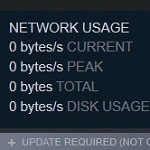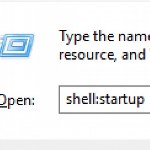Easy Fix api-ms-win-crt-heap-l1-1-0.dll is Missing
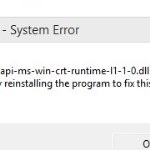 Fixing Api-ms-win-crt-heap-l1-1-0.dll is Missing can be very complicated for some people. It is an issue that can cause the computer to perform very badly. It will affect your work performance as well. For sure it is frustrating if you do not know what to do to make it right.
Fixing Api-ms-win-crt-heap-l1-1-0.dll is Missing can be very complicated for some people. It is an issue that can cause the computer to perform very badly. It will affect your work performance as well. For sure it is frustrating if you do not know what to do to make it right.
However, if you check out some information about this issue, you will be able to see why the issue occurs. Thus, solutions are available to help you fix it. Let’s check out how this issue occurs on your computer.
Fix Error api-ms-win-crt-heap-l1-1-0.dll is Missing on Windows 10
Problem Overview
Some possibilities can happen to your computer. One of them is the faulty application that occurs. The api-ms-win-crt-heap-l1-1-0.dll is missing because it has accidentally been deleted, being misplaced, or even corrupted.
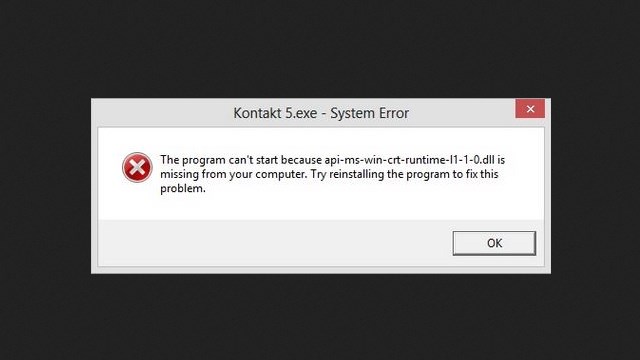
If there is hostile software installed on your PC, it can be the reason why the api-ms-win-crt-heap-l1-1-0.dll is corrupted. When the api-ms-win-crt-heap-l1-1-0.dll is not on your computer, then the program will not be able to start.
Another scenario is that the specified module could not be found. Sometimes the API-ms-win-crt-heap-l1-1-0.dll cannot be found so that the code execution cannot proceed. Those are the issues that commonly occur on your computer. Fixing the problems will be the best way to get rid of those issues.
How to Fix api-ms-win-crt-heap-l1-1-0.dll is Missing
1. Reinstall the Program
To fix this issue, you can try to reinstall the program so that you will be able to get rid of the corrupted files. You will need to reinstall the program by using the original installation media. Sometimes you will need to contact the software vendor or the system administrator.
2. Install a Visual C++ Redistributable package for Visual Studio
In other words, all you need to do is to properly reinstall the program so that all the corrupted or hidden files can be found. In the meantime, check this link to download the Visual C++ Redistributable package for Visual Studio 2015.

3. Using Alternative Software DLL Fixer like CCleaner
You will also need an alternative to help you out with that situation. Running a third-party can be the best way to Easy Fix api-ms-win-crt-heap-l1-1-0.dll is Missing. Those issues are the common thing that you will face on your computer. Always remember that the file can be deleted or corrupted.

4. Enable Windows Update
Uninstall and then reinstalling is the only way you can fix the issue and get it back to normal. Ensure that your Windows update is turned on as well. Outdated Windows will not help you to fix the issue.

5. Manually Download DLL Files
If your face has a problem, you can directly download the DLL files, then copy and paste into the “C:\Windows\System32” for 32 bit Windows and “C:\Windows\sysWOW64” for 64 bit Windows.

Once you have done all, you will be able to get smooth performance on your computer. The software that you are running will not have any issues anymore because you have fixed it properly.