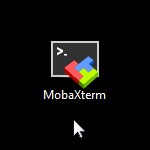UltraVNC
UltraVNC is a free and open sources remote desktop connection or remote control to access other computers or PC desktops anywhere and anytime. This is great if you ever need to access your computer remotely. UltraVNC was developed and published by Rudi De Vos, UltraSam, Martin Scharpf, and Oliver Schneider for Microsoft Windows. It’s easy to use for everyone, It doesn’t lag, as long as you have a good internet connection. It’s perfect if you want to access some files and would like to email or just check something on your computer.
 License: Free
License: Free
Author: Rudi De Vos, UltraSam, Martin Scharpf, Oliver Schneider
OS: Windows XP, Windows Vista, Windows 7, Windows 8, Windows 8.1, Windows 10
Language: English
Version:
File Name: UltraVNC for Windows 32 and 64 bit setup
File Size:
UltraVNC Overview
UltraVNC is the easiest way to connect remotely to a client’s computer to solve a problem. This application allows the use of a remote computer as if the user were in front of it, UltraVNC bears a strong resemblance to RealVNC Free Edition but different in many aspects. In addition to remote control, it adds various features, such as an encryption plugin to secure the client and server connection. As a free remote control or RPD program, UltraVNC has a nice user interface and is easy to use.
It took me some time to tinker around and experiment with learning how to manipulate this application to learning expert. This application help solves their computer (your friends, family, jobs, etc) issues, and this has been the hot ticket to resolving their problems from a distance. You can communicate with your clients while you are doing the tasks on your computer. I haven’t done a whole lot with this, but I spent some time playing around with it, and it works great on PC.
UtraVNC is a powerful, easy-to-use, and free remote pc access software. It takes just a short time to start a remote connection, in a few seconds you are already connected to the computer. If the remote computer has more than one monitor, you can choose which one to view. The response is very good, from what you have seen, no terrible lag. Overall, this is a great little tool.

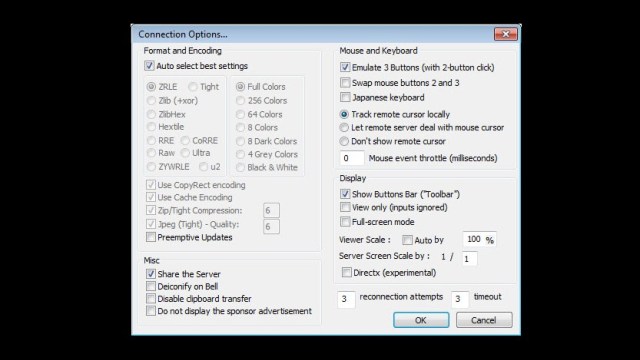
Features of UltraVNC for PC
- Compatible with RealVNC, TightVNC and most other flavors of VNC
- Encryption plugins allow for secure connections
- File Transfer functions
- Quick Chat features
- All VNCs Start from the one piece of source
- UltraVNC has optional DSM Encryption
- Being able to transfer files to and from the remote computer
System Requirements
- Processor: Intel or AMD Dual Core Processor 3 Ghz
- RAM: 512 Mb RAM
- Hard Disk: 512 Mb Hard Disk Space
- Video Graphics: Intel HD Graphics or AMD equivalent
All programs and games not hosted on our site. If you own the copyrights is listed on our website and you want to remove it, please contact us. UltraVNC is licensed as freeware or free, for Windows 32 bit and 64 bit operating system without restriction.