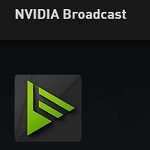Tux Typing
As a writer, one of the most essential skills in my toolbox is touch typing. That’s the ability to type quickly and accurately without having to look at the keyboard. If you are a parent, teacher, or learner who’s interested in improving typing skills in a fun and effective way, you’re in the right place. Tux Typing is an educational software designed to help people of all ages master the keyboard.
 License: Free
License: Free
Author: Tux4Kids
OS: Windows XP, Windows Vista, Windows 7, Windows 8, Windows 8.1, Windows 10, Windows 11
Language: English
Version:
File Name: Tux Typing for Windows 32 and 64 bit setup.exe
File Size:
Tux Typing Free Download for PC
Tux Typing is an innovative and interactive typing tutor that takes your child on a thrilling adventure through a world of words and letters. Inspired by the adorable Tux, the Linux penguin mascot, this typing tutor makes learning a new skill feel like playtime. It is compatible with various operating systems, including Windows, macOS, and Linux, so you can easily set it up on your child’s computer without any fuss. That’s Tux Typing in a nutshell. Tux, the charming and delightful Linux penguin mascot, is the star of this engaging, fun-filled educational program.

One of the key elements that set Tux Typing apart from many other typing tutors is its dynamic, game-based approach. The user interface is beautifully designed, colorful, and user-friendly. The games, “Fish Cascade” and “Comet Zap,” are absolutely engaging. With Tux Typing, this critical skill is not just accessible, but enjoyable to learn. Tux Typing supports multiple keyboard layouts, not just QWERTY. So if you’re using Dvorak, AZERTY, or any other layout, Tux has got you covered. This makes the software even more versatile, suiting users across the globe.
It accommodates different skill levels, making it ideal for learners of all ages and abilities. Beginners might start with simple words or even individual letters, while more advanced typists can challenge themselves with complex sentences and even paragraphs. In addition, the difficulty of the games adjusts automatically based on the user’s performance. This creates a tailored learning experience, keeping the learner in a ‘Goldilocks Zone’—not too easy, not too hard, but just right.
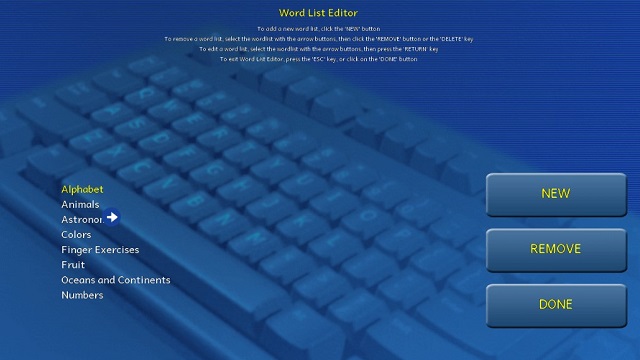
The faster and more accurately you type, the better Tux eats! In “Comet Zap,” on the other hand, you assist Tux by saving cities from incoming comets by, you guessed it, typing words correctly. Through these games, learners practice typing words and phrases at different speeds and complexities, ultimately improving their keyboard skills. So why wait? Join Tux on this thrilling keyboard adventure and let the typing fun begin.
Overall, Tux Typing is a perfect blend of education and entertainment. It takes the seemingly mundane task of learning to type and transforms it into a vibrant, exciting experience. It doesn’t matter whether you’re a first-grader learning to type for the first time, a high school student looking to boost your typing speed for essays, or an adult wanting to sharpen your skills—Tux Typing has something to offer you.
Features of Tux Typing for PC
- Tux Typing is completely free to download and use, making it accessible to all
- Tux Typing’s interface is designed with kids in mind
- As a parent or teacher, you can keep track of your child’s progress
- Tux Typing accommodates learners of all skill levels
- Apart from enhancing typing skills, Tux Typing also helps children learn to recognize words and improve their spelling
- Tux Typing’s engaging gameplay and constant positive reinforcement boost children’s confidence
- Tux Typing allows your child to enjoy screen time while also gaining valuable skills for the future
- You can rest assured that your child will be safe from any inappropriate content or ads
System Requirements
- Processor: Intel or AMD Dual Core Processor 3 Ghz
- RAM: 1 Gb RAM
- Hard Disk: 1 Gb Hard Disk Space
- Video Graphics: Intel Graphics or AMD equivalent
How to Download and Install Tux Typing for Free
- Start by clicking the Download button to get the file.
- Once the download is complete, initiate the installation process by clicking on the downloaded file. Grant permissions for any necessary system changes.
- The installer interface will appear. Agree to the terms by clicking “Accept” to start the software installation.
- You have the option to create both a desktop shortcut and a quick launch shortcut by selecting the corresponding boxes. After you made a decision, click Next.
- Rest assured, the installation process will proceed without adding any unwanted adware, malware, or unnecessary software.
- After installation, the application will automatically launch, allowing you to dive straight into using Tux Typing.
Please select the provided link to initiate the free download of Tux Typing. The download package is a full offline installer standalone setup for both 32-bit and 64-bit editions of the Windows operating system.