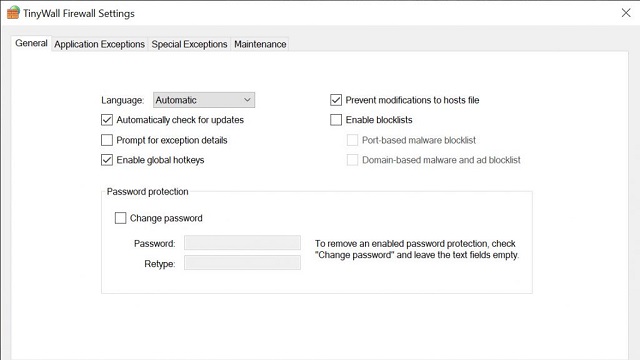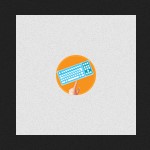TinyWall
Sometimes Windows Firewall may prevent an application from communicating with the internet and thus make it unusable. TinyWall analyzes the program and decides whether an exception for this program is needed. If so, you can add the program to Trusted Zone. The Trusted Zone can also be password-protected to prevent any changes from being done by accident or by another software.
 License: Free
License: Free
Author: Károly Pados
OS: Windows XP, Windows Vista, Windows 7, Windows 8, Windows 8.1, Windows 10, Windows 11
Language: English
Version:
File Name: TinyWall for Windows 32 and 64 bit setup
File Size:
TinyWall Free Download for PC
TinyWall is a free, lightweight firewall application designed to enhance the capabilities of the existing Windows Firewall (WFG) on Windows Vista and later versions. It boasts a straightforward interface and a focus on silent operation, making it ideal for users who value simplicity without sacrificing security. TinyWall provides you with the ability to manage your personal firewall rules easily and quickly, along with the option of protecting Windows Firewall integrity so it can’t be modified by malicious software. TinyWall is a lightweight firewall that doesn’t get in your way. You won’t be annoyed with popups at all, yet it still allows you to block out dangerous programs with just a few clicks.
TinyWall can be used by itself or in conjunction with other 3rd party firewalls. TinyWall is useful for those who are not yet comfortable with advanced firewall settings. TinyWall is a free firewall that actively protects your PC against malicious programs. It includes many features that cannot be found elsewhere, including automatic learning mode, password lockdown, port-scan prevention, and many others. The list of predefined rules in TinyWall is long and covers, among other things: Preventing malicious programs from modifying the settings of Windows Firewall; protection from DNS hijacking and Network Access Protection (NAP); filtering of promiscuous applications; port scanning prevention; and privacy protection.
TinyWall is a remarkably lightweight application. It consumes minimal system resources, making it ideal for computers with limited performance capabilities. Despite its streamlined interface, TinyWall empowers you to manage individual applications and network connections with precision. You can easily create rules to allow or block specific programs, ports, or IP addresses. This granular control caters to users who desire a more customized security experience.
TinyWall offers port-based rules, in addition to application-specific rules. These are handled separately, and you can view the status of the ports by clicking on the applications in the program list view. You can also optionally allow all communications within the LAN and restrict applications to your LAN. TinyWall supports IPv6 connections as well and notifies you if a new application tries to start communication over it. The added program will be able to communicate freely with the internet, but will no longer be able to communicate within the LAN.
Overall, TinyWall is a firewall that protects your computer against malicious programs. TinyWall features easy configuration via a user-friendly interface with just one button to click on. It includes multiple safeguards to protect you from malware, spyware, and other potentially unwanted applications.
Features of TinyWall for PC
- Multiple and easy ways to whitelist programs
- Automatic learning mode
- Firewall tampering protection
- Password lockdown of settings
- Windows Store & UWP support
- Support for both WSL and WSL 2
- Support for whitelisting processes from network shares
- Various quick-modes, like standard, only-outgoing, block all, etc.
- Support for temporary/timed firewall rules
- Integrated port and domain blocklists
- Hosts file protection
- Boot-time filtering
- Filtering of promiscuous apps
- Port-scan prevention
- Option to always allow communication within LAN
- Option to restrict an application to the LAN
- Recognition of safe software and impostors
- Full IPv6 support
System Requirements
- Processor: Intel or AMD Dual Core Processor 3 Ghz
- RAM: 1 Gb RAM
- Hard Disk: 2 Gb Hard Disk Space
- Video Graphics: Intel Graphics or AMD equivalent
How to Download and Install TinyWall for Free
- Start by clicking the Download button to get the file.
- Once the download is complete, initiate the installation process by clicking on the downloaded file. Grant permissions for any necessary system changes.
- The installer interface will appear. Agree to the terms by clicking “Accept” to start the software installation.
- You have the option to create both a desktop shortcut and a quick launch shortcut by selecting the corresponding boxes. After you made a decision, click Next.
- After installation, the application will automatically launch, allowing you to dive straight into using TinyWall.
Select the provided link to initiate the free download of TinyWall. The download package is a full offline installer standalone setup for both 32-bit and 64-bit editions of the Windows operating system.