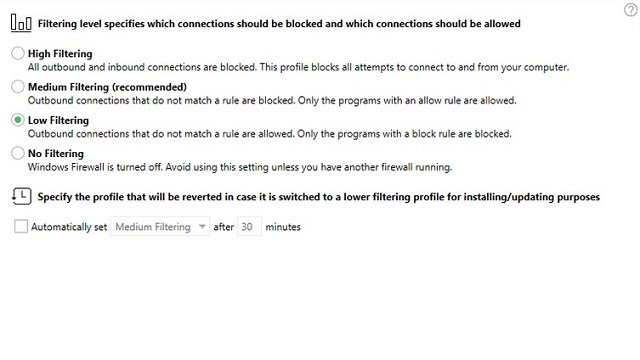Windows Firewall Control
Give yourself extra control over the native firewall. Don’t let hackers and unwanted visitors bypass your firewall protection. This program was designed mainly to easily extend the functionality of Windows Firewall, which comes with all recent versions of Windows. It provides new extra features which make managing the firewall easier and more convenient. It makes the native firewall user experience friendly and secure by giving you access to advanced firewall management features in a convenient user interface. This software is provided for home users, personal use, and small offices.
 License: Free
License: Free
Author: Binisoft
OS: Windows XP, Windows Vista, Windows 7, Windows 8, Windows 8.1, Windows 10, Windows 11
Language: English
Version:
File Name: Windows Firewall Control for Windows 32 and 64 bit setup
File Size:
Windows Firewall Control Overview
Windows Firewall Control allows you to control the native Windows Firewall easily without having to waste time by navigating to the specific part of the firewall. It runs in the system tray and allows you to quickly enable, disable or restart the Firewall. The application also provides an easy-to-use interface that allows you to enable, disable or set the firewall model that suits your needs more. Control the Windows Firewall easily with just a mouse click. No need to navigate to the specific part of the firewall. This is the best tool to manage the native firewalls from Windows 10, 8.1, 8, 7, and Server 2016, 2012.
Windows Firewall Control runs in the system tray and enables you to change any settings of the Windows Firewall with a mouse click. You can manage inbound, outbound, and connection security rules, monitor your network connection, and make applications run more safely and faster. It also allows you to block, allow or temporarily allow any application from this list by simply hovering over its name.
Windows Firewall Control is not a firewall. Windows Firewall Control allows you to chose which applications are allowed to access the internet. Windows Firewall Control is a GUI for managing Windows native firewall. You should disable or uninstall any third-party firewall program such as Sygate, Norton, Kaspersky, etc when using WFC.
Features of Windows Firewall Control for PC
- Notifications of outbound blocked connections
- Learning mode that automatically allows digitally signed programs
- Create temporary rules which are automatically deleted when they expire or on program restart
- An intuitive user interface that is easily accessible through a system tray icon
- Full support with standard user accounts. Elevated privileges are required only at installation
- Disable the ability of other programs to tamper with Windows Firewall rules and state
- Integrated support of creating, modifying, and deleting Window Firewall rules
- Multiple and easier ways of creating new rules in Windows Firewall
- Lock feature which can disable the access to the settings of the program and Windows Firewall
- Shell integration into the right-click context menu of the executable files
- Automatically display invalid rules for programs that do not exist anymore
- Possibility to find and display duplicate firewall rules.
System Requirements
- Processor: Intel or AMD Dual Core Processor 3 Ghz
- RAM: 1 Gb RAM
- Hard Disk: 2 Gb Hard Disk Space
- Video Graphics: Intel Graphics or AMD equivalent
All programs and games not hosted on our site. If you own the copyrights is listed on our website and you want to remove it, please contact us. Windows Firewall Control is licensed as freeware or free, for Windows 32 bit and 64 bit operating system without restriction.