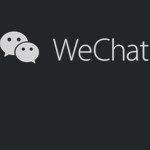NIUBI Partition Editor
Do you have a problem with your PC’s hard drive? Don’t worry, NIUBI Partition Editor is here to help. It’s a free, lightweight application that doesn’t require installation and is compatible with Windows 10, 8.1, 7, Vista, and XP (both 32 and 64 bit). The all-in-one partition editor. It is designed to be a simple and straightforward partition management tool for Windows. Fix low disk space issues in Windows operating systems within seconds. Fix file system errors and defrag partitions to improve computer performance. Clone disk partition to migrate operating system and data. Create, delete, format, hide, and more.
 License: Free
License: Free
Author: NIUBI Technology
OS: Windows XP, Windows Vista, Windows 7, Windows 8, Windows 8.1, Windows 10, Windows 11
Language: English
Version:
File Name: NIUBI Partition Editor for Windows 32 and 64 bit setup.exe
File Size:
NIUBI Partition Editor Overview
Enhance your PC performance and manage your hard disk space with NIUBI Partition Editor! Our free partition manager is compatible with Windows. With this PC optimizer, not only can you extend, shrink, move, and merge partitions to optimize hard disk space, but also can you fix file system errors and defragmentation to improve computer speed. It is 100% clean without any bundled advertisements or plugins. This easy-to-use partition software for PC helps shrink, extend, move, and merge partitions to optimize disk space. Fix file system errors and defrag partitions to improve computer performance. Clone disk partition to migrate operating system and data. Create, delete, format, hide, active, convert, wipe partitions, and scan bad sectors.
Easily resize Windows partition so as to extend C drive space or create more room for files. Use NIUBI Partition Editor Free Edition to fix file system errors by deleting bad sectors that cause slowdowns or crashes when accessing an affected data sector. Optimize disk space by moving installed programs onto another drive and free up some space on the main partition.
Overall, NIUBI is a free partition manager that is a lifesaver. NIUBI Partition Editor Free Edition can help you optimize disk space and file system errors – making it the best free software to install and use on your computer. With its user-friendly, professional interface, NIUBI Partition Editor Free Edition is so easy to use.


Features of NIUBI Partition Editor for PC
- 100% Free & Clean
- All-in-One toolkit
- 1 Second Rollback
- Cancel-at-well
- Extremely Fast
- Shrink & Extend Partition
- Move Partition
- Merge Partitions
- Clone Disk Wizard
- Convert to GPT
- Convert to Primary
- Copy Convert
- Convert to FAT32
- Convert to Logical
- Bootable Media
- System Optimization
- Data Security
System Requirements
- Processor: Intel or AMD Dual Core Processor 3 Ghz
- RAM: 1 Gb RAM
- Hard Disk: 1 Gb Hard Disk Space
- Video Graphics: Intel Graphics or AMD equivalent
All programs and games not hosted on our site. If you own the copyrights is listed on our website and you want to remove it, please contact us. NIUBI Partition Editor is licensed as freeware or free, for Windows 32 bit and 64 bit operating system without restriction.