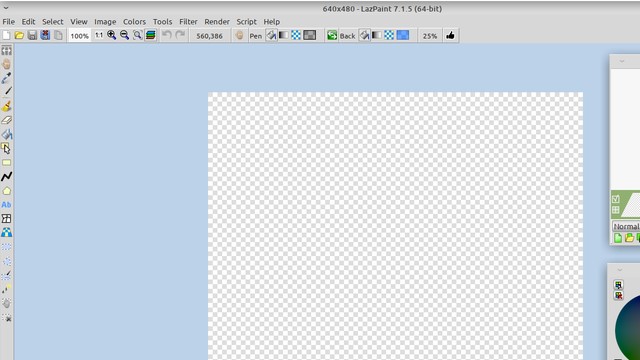LazPaint Image Editor
Welcome to the era of digital art! With LazPaint, you have high-quality photo editing software for free on your computer. No ads, no watermarks, and no software trials. LazPaint makes this possible in a friendly and direct manner without dependencies on external libraries. So go ahead and create your masterpiece today. LazPaint is a free, open-source photo editing software like PhotoDemon. It provides you with all the tools you need to retouch your best photos. LazPaint is designed for beginners and advanced users who are interested in detailed photo editing. You can also easily use it for photo retouching, cropping, composting, or special effects.
 License: Free
License: Free
Author: Circular Team
OS: Windows XP, Windows Vista, Windows 7, Windows 8, Windows 8.1, Windows 10, Windows 11
Language: English
Version:
File Name: LazPaint for Windows 32 and 64 bit setup
File Size:
LazPaint Image Editor Overview
Creative people have many ideas for drawing, painting, or creating illustrations and expect an easy way to put their ideas into images. LazPaint is a free, open-source photo editing software that anyone can use. With it, you can be a photographer without expensive equipment. It’s fast, easy to use, and compatible with Windows, Mac OS X, and Linux operating systems. It currently supports many common image formats like JPEG, BMP, and PNG as well as popular vector formats like SVG, EMF, and WMF. It also lets you export your creations to many different file formats such as JPEG, HTML5, XCF, and PDF.
The project was started with the goal of being a more feature-rich Paint.NET replacement. LazPaint is easy to use, yet powerful enough for advanced users. The program starts quickly, loads, and saves files very quickly and the interface is simple. Using it, you will get a small but powerful program suitable for image retouching and editing, interface design.
Image editing can be fun, and now you can do it on your PC. The objective of LazPaint is to be simple to use. This goal is achieved by focusing on the processable graphic formats (bitmaps and vectors). LazPaint not only has a simplified interface and powerful tools, but also an extendable architecture that encourages the user to modify and extend the features at their will.
Features of LazPaint for PC
- Files: read and write a variety of file formats, including layered bitmaps and 3D files
- Tools: many tools are available to draw on the layers
- Edit/Select: select parts of an image with antialiasing and modify the selection as a mask
- View: color window, layer stack window, and toolbox window
- Command-line: call LazPaint from a console
- Scripts: Scripts are provided to do layer effects. You can as well write your own Python scripts
System Requirements
- Processor: Intel or AMD Dual Core Processor 3 Ghz
- RAM: 1 Gb RAM
- Hard Disk: 2 Gb Hard Disk Space
- Video Graphics: Intel Graphics or AMD equivalent
All programs and games not hosted on our site. If you own the copyrights is listed on our website and you want to remove it, please contact us. LazPaint Image Editor is licensed as freeware or free, for Windows 32 bit and 64 bit operating system without restriction.