IZArc
Are you looking for free, easy-to-use archive files and extract files like WinZIP and 7-Zip? try this program. IZArc for PC Windows is a free file extractor to Unzip and Encrypt files created by Ivan Zahariev. IZArc provides support for most compress and decompresses files, many tools, and the most powerful features. With a compression level that can reach more than 90% “depending on the type and file format” you can save your hard disk space. Moreover, it provides a long list of the features which will enable you to create password-protected archives.
 License: Free
License: Free
Author: Ivan Zahariev
OS: Windows XP, Windows 7, Windows Vista, Windows 8, Windows 8.1, Windows 10
Language: English
Version:
File Name: IZArc for Windows 32 and 64 bit setup
File Size:
IZArc Overview
This application has the same functionality as that of a WinRAR, 7-Zip, WinZip with a modern easy to user interface. With IZArc you can add files to an existing archive, delete files from an existing archive, extract files from an existing archive, test an archive file, convert archive, convert CD Images, repair broken archive, searching for any files in many archives. You can also open CD image files like ISO, BIN, CDI, and NRG, it is also possible to convert too.
Each new version of this program provides a better and more complete user experience. This program it’s supports many archive formats like 7-Zip, A, ARC, ARJ, B64, BH, BIN, BZ2, BZA, C2D, CAB, CDI, CPIO, DEB, ENC, GCA, GZ, GZA, HA, IMG, ISO, JAR, LHA, LIB, LZH, MDF, MBF, MIM, NRG, PAK, PDI, PK3, RAR, RPM, TAR, TAZ, TBZ, TGZ, TZ, UUE, WAR, XPI, XXE, YZ1, Z, ZIP, ZOO.
IZArc is an impressive application that can be used for compressing, uncompressing, and encrypting the files archived using any format. If you need to send large files to your colleagues, friends, or customers, this is the application for you. Overall, this program is needed by everyone in the field of work.

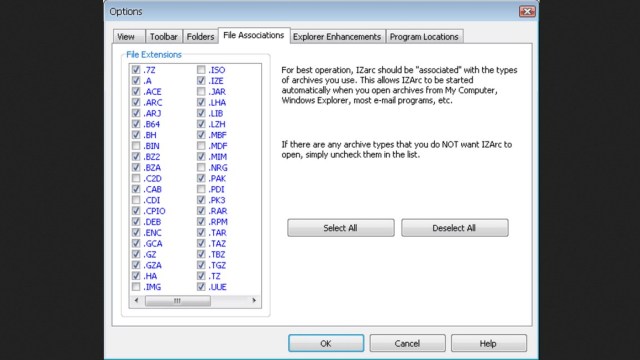
Features of IZArc for PC
- Create archive files
- Disk spanning from and to multiple diskettes or other removable media
- Full Drag & Drop support
- CD/DVD Images support (ISO, BIN, MDF, NRG, IMG, C2D, PDI, CDI)
- Integrating into Windows Explorer context menu
- Automatic installation of most software distributed in archive files
- Add/View comments in an archive
- By double-clicking onto a file in the file list, it’s opened with the program associated with this file type
System Requirements
- Processor: Intel or AMD Dual Core Processor 2 Ghz
- RAM: 512 Mb RAM
- Hard Disk: 512 Mb Hard Disk Space
All programs and games not hosted on our site. If you own the copyrights is listed on our website and you want to remove it, please contact us. IZArc is licensed as freeware or free, for Windows 32 bit and 64 bit operating system without restriction.





