Gopher360 Controller Mapper
Have you ever wanted to play that PC game from your comfy couch? Have you ever been productive on your computer from the same place? Well, now you can, with Gopher. Gopher does not use any magic – it just transforms controller input into keyboard and mouse input for safe operation with all of your applications. The resulting magic is wireless control without a mess of wires connected to the back of your rig. It allows you to control your PC with an Xbox 360 and PS3 controller, turning keyboard-and-mouse-based applications into a gamepad-friendly affair.
 License: Free
License: Free
Author: Tylemagne
OS: Windows XP, Windows Vista, Windows 7, Windows 8, Windows 8.1, Windows 10, Windows 11
Language: English
Version:
File Name: Gopher360 for Windows 32 and 64 bit setup.exe
File Size:
Gopher360 Overview
Gopher is a custom-built Windows application that makes your controller completely compatible with both PC web browsing and PC games that were never designed for controllers. No need for Xpadder, reWASD, x360ce, or other similar programs, Gopher does it all. Gopher360 for PC Windows allows you to control your computer through a game controller, including the Xbox 360 controller, PlayStation 3 controller via DS3 Tool, or any other USB or Bluetooth HID PS3-style controller. Its simple menu interface allows you to browse the web or play games using a console-style controller. Gopher360 supports up to 8 controllers at once, with hotkeys to map each function to the desired button on any enabled controller.
The ability to control your computer, play games comfortably, and be couch-focused is now a reality. Windows users can now access both their computer AND their PlayStation 3 or Xbox 360 console with a gaming controller without the need for special software. Gopher emulates a keyboard and touchpad, allowing you full control over your PC while sitting on the couch using your controller. The only limit to what games can be used with a gamepad is what games let you completely control the entire keyboard with a gamepad.
This is a Windows application whose sole purpose is to translate Xbox controller input into normal keyboard and mouse input for over 100,000 different PC applications and games to use. Gopher can also enable mouse emulation, allowing all controllers to have their right analog stick act like a mouse.

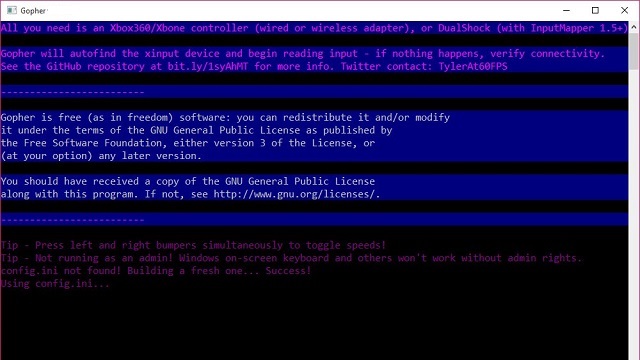
Features of Gopher360 for PC
- Free and open source
- Easy to use, Lightweight
- Gopher360 can be used from a USB stick or similar with no prior installation
- Gopher360 supports the use of a controller (XBOX, PlayStation, etc.)
- Provides keyboard functions on your XBOX or Playstation such as pointer
- Improves gaming on a PC
System Requirements
- Processor: Intel or AMD Dual Core Processor 3 Ghz
- RAM: 1 Gb RAM
- Hard Disk: 1 Gb Hard Disk Space
- Video Graphics: Intel Graphics or AMD equivalent
All programs and games not hosted on our site. If you own the copyrights is listed on our website and you want to remove it, please contact us. Gopher360 is licensed as freeware or free, for Windows 32 bit and 64 bit operating system without restriction.





