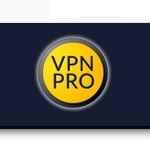FreeCommander
You’re just looking for a better alternative to Windows Explorer. A better way to manage your files, explore your hard drive, copy, move, delete, or rename your files? FreeCommander is the solution for you! This file manager is lightweight and fast. It has several functions that will let you complete any task with ease and without error. With an eye on everyday use, it provides all the necessary functions to manage your data stock at home or in the office. It also supports most used archive formats including ZIP, RAR, 7ZIP, and many others. It’s free for both personal and commercial use so download now.
 License: Free
License: Free
Author: Marek Jasinski
OS: Windows XP, Windows Vista, Windows 7, Windows 8, Windows 8.1, Windows 10, Windows 11
Language: English
Version:
File Name: FreeCommander for Windows 32 and 64 bit setup
File Size:
FreeCommander Overview
FreeCommander is an easy-to-use alternative to the standard windows file manager. The program helps you with daily work in Windows. Here you can find all the necessary functions to manage your data stock, such as creating and copying directories, deleting and moving files and directories, and more. It also includes a built-in compiled help and a command-line interface for experts. This lightweight program offers you all the functions of the most popular Windows file manager.
This is a simple, but powerful alternative to your default Windows file manager. With this tool, you can easily handle everything that has to do with files, folders, and system objects. You will find all the necessary functions for daily work with your stock of data. It doesn’t matter what you’re working on – a text document or a photo archive – you’ll always have everything under control.
Overall, FreeCommander is a beautiful alternative to the default Windows file manager. Equipped with a clean, minimalistic interface, it helps you manage your data with ease. You can create new folders, rename files and move them to other directories, copy and paste files from one place to another, and more.

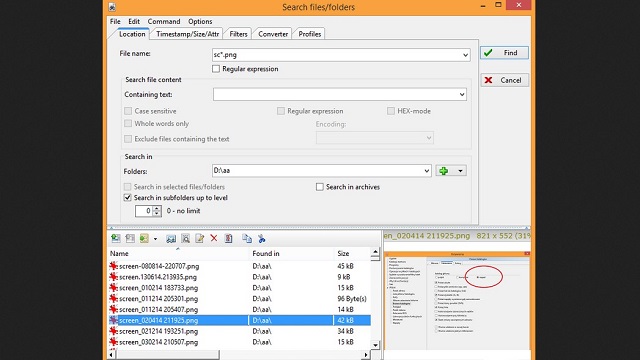
Features of FreeCommander for PC
- Dual-panel technology – horizontal and vertical (one panel possible too)
- Tabbed interface
- Full access to desktop
- Optional tree view for each panel
- Built-in file viewer to view files in hex, binary, text, or image format
- File viewer and thumbnail view inside archives too
- Built-in archive handling: ZIP (read, write)
- Nested archive handling
- Plugins for other archives (RAR, 7z, …)
- Plain view – structureless view for files and folders
- Linked browsing
- Easy access to system folders, control panel, desktop, and start menu
- Copy, move, delete, and rename files and folders (alternatively as Windows or FreeCommander operation)
- Drag&drop
- File searching (inside archive too)
- Searching duplicates
- Create and verify MD5 and SHA checksums
- Wipe files
- Multi rename tool
- Paths longer than 255 characters can be opened, copied, moved, and renamed
- File properties and context menu
- Calculation of folder size
- Folder comparison
- Folder synchronization
- Modification of file date and attributes
- Folder/program favorites
System Requirements
- Processor: Intel or AMD Dual Core Processor 3 Ghz
- RAM: 1 Gb RAM
- Hard Disk: 1 Gb Hard Disk Space
- Video Graphics: Intel Graphics or AMD equivalent
All programs and games not hosted on our site. If you own the copyrights is listed on our website and you want to remove it, please contact us. FreeCommander is licensed as freeware or free, for Windows 32 bit and 64 bit operating system without restriction.