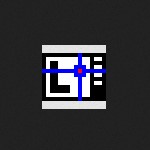Auto Mouse Mover
Are you annoyed with Logging off from Windows when you move away from your computer to take a bathroom break or when you go to get a snack? Auto Mouse Mover Software is smart utility software that allows your computer to continue functioning without the need for you at the computer.
 License: Trial
License: Trial
Author: Murgee
OS: Windows XP, Windows Vista, Windows 7, Windows 8, Windows 8.1, Windows 10, Windows 11
Language: English
Version:
File Name: Auto Mouse Mover for Windows 32 and 64 bit setup
File Size:
Auto Mouse Mover Free Download for PC
Automatically moves the mouse cursor on your desktop after every few minutes so that it never leaves the screen and gives the impression that the user is still at the computer. No other software is required to control your Computer or Monitor. Auto Mouse Mover software is the most trusted solution to preserve your computer’s uptime. Even if an error occurs you will be able to reboot or log out manually without any data loss.

Auto Mouse Mover Software Utility creates an isolated thread that sends continual mouse input signals to your computer and stops your computer from going into sleep or screensaver mode. You can schedule Auto Mouse Mover to start before Windows starts to keep your screen active at all times. Auto Mouse Mover allows you to set program-specific mouse movement activation with different intervals and control the software with a system tray icon for easy access.

This software utility will allow you to move the mouse after a set time to keep your screen alive. This utility is great if you work at home or in a public place where there is a chance that the computer will be left unattended. No need to install any additional hardware as Auto Mouse Mover works with all current versions of Windows.
Auto Mouse Mover for PC software utility allows you to move the mouse automatically and keeps your computer screen active without logging off. Auto Mouse mover application works with all Windows operating systems including Windows 10, 8.1, 8, 7, XP, 2000, and other Windows versions. This is a standalone software product that doesn’t require any additional hardware device to be attached to your computer.
Features of Auto Mouse Mover for PC
- Simple and easy to use
- Auto mouse movement interval
- Minimize on startup
- Number of pixels to move
System Requirements
- Processor: Intel or AMD Dual Core Processor 3 Ghz
- RAM: 1 Gb RAM
- Hard Disk: 1 Gb Hard Disk Space
- Video Graphics: Intel Graphics or AMD equivalent
How to Download and Install Auto Mouse Mover for Free
- Start by clicking the Download button to get the file.
- Once the download is complete, initiate the installation process by clicking on the downloaded file. Grant permissions for any necessary system changes.
- The installer interface will appear. Agree to the terms by clicking “Accept” to start the software installation.
- You have the option to create both a desktop shortcut and a quick launch shortcut by selecting the corresponding boxes. After you made a decision, click Next.
- After installation, the application will automatically launch, allowing you to dive straight into using Auto Mouse Mover.
Select the provided link to initiate the free download of Auto Mouse Mover. The download package is a full offline installer standalone setup for both 32-bit and 64-bit editions of the Windows operating system.