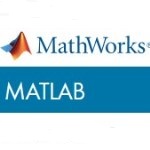HiBit System Information
Up to date information about computer hardware and software is always a good thing, since it guarantees you’ll get any work done quickly. HiBit System Information was designed to provide users with such information as helpful and easy to understand as possible. With HiBit System Information you can view all hardware and software information of your computer in a clear and well-organized manner. Choose between a wide array of categories to find out more about your PC. It’s a very simple application that works smoothly and efficiently while being very easy to use, even by novice users.
 License: Free
License: Free
Author: HiBitSoft.IR
OS: Windows XP, Windows Vista, Windows 7, Windows 8, Windows 8.1, Windows 10, Windows 11
Language: English
Version:
File Name: HiBit System Information for Windows 32 and 64 bit setup
File Size:
HiBit System Information Overview
The software application lets you take a look at your computer’s hardware and software information. It manages to gather data from the operating system, CPU, memory, network settings, and several other categories. A summary is available as well, so you can see the most important features. Features: Detailed information about the configuration, The storage device’s health status, The laptop battery health status, List of installed software, Export of the computer information, Automatic update to the latest version, List of running processes, services, drivers, and startup, and more.
In a very short time, the program will generate a comprehensive report about your PC in a separate window. It shows you every single detail about your computer’s hardware and software. The data is displayed in three main categories, namely Hardware, Software, and Summary, with each one providing all the essential data. Have all the information about your computer with only one click.
Provided you have the app installed on your computer, you will always be able to keep your eyes on all its inside activities at any time. The full arsenal of tools deployed by HiBit System Information makes it one of the best options to take control of your machine in such a scenario. Overall, HiBit System Information can reveal a wealth of information about your computer and its installed components.
Features of HiBit System Information for PC
- Detailed information about the configuration of your computer
- The storage device’s health status
- The laptop battery health status
- List of running processes, services, drivers, and startup
- List of installed software
- Export the computer information to the HTML file
- Easy-to-use user interface
- Automatic update to the latest version
System Requirements
- Processor: Intel or AMD Dual Core Processor 3 Ghz
- RAM: 1 Gb RAM
- Hard Disk: 1 Gb Hard Disk Space
- Video Graphics: Intel Graphics or AMD equivalent
All programs and games not hosted on our site. If you own the copyrights is listed on our website and you want to remove it, please contact us. HiBit System Information is licensed as freeware or free, for Windows 32 bit and 64 bit operating system without restriction.