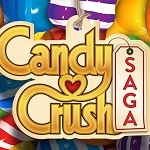XYplorer
Does your computer feel cluttered, inefficient, and out of control? Fret no more. XYplorer is the file manager for Windows that all your files will be itching to get into. It’s fast, light, and portable. XYplorer is a hybrid file manager that combines features found in navigational, orthodox, and dual-pane file managers, making it stand out from the crowd. It offers an intuitive interface that combines the best of both worlds: it’s both navigational, like a classical file manager, but also flexible and modular like an orthodox manager. It’s lightweight (4MB) but fully featured, including support for dual pane and tabs.
 License: Trial
License: Trial
Author: Cologne Code Company
OS: Windows XP, Windows Vista, Windows 7, Windows 8, Windows 8.1, Windows 10, Windows 11
Language: English
Version:
File Name: XYplorer for Windows 32 and 64 bit setup
File Size:
XYplorer Overview
XYplorer is a file manager that combines features found in navigational and orthodox file managers. You can use it to browse through your computer’s files and folders, copy or move them around, rename them and delete them when necessary – much like Windows Explorer or any other file browser. But XYplorer also includes a variety of unique ways to efficiently automate frequently recurring tasks: you can create your own custom commands and macros, arrange the windows exactly to your liking with multi-dimensional groups, auto-tag files based on attributes such as extension or content, set up an instant preview for thousands of different file types.
This is the file explorer for Windows – and it’s a new way to explore your files and folders. It’s fast, light, and portable. XYplorer is a hybrid file explorer that combines the best of navigational, orthodox, and dual-pane file managers. Unlike any other manager, it allows you to explore your data in a way that suits you best. XYplorer was designed to handle massive amounts of files, folders, and sub folders without slowing down or losing your place – it keeps finding the right path even after thousands of items have been added.
Overall, XYplorer is a file manager that combines the best of all file management worlds. Navigate your way through local drives, network computers, and cloud storage. Open any file with a single click, find files fast with an advanced search engine, keep your files organized with tags and bookmarks, or sync folders for real-time collaboration. You’ll never want to work in any other file manager.


Features of XYplorer for PC
- XYplorer is a portable file manager
- Tabs let you switch between folders most easily
- It’s Scriptable
- It’s Reliable and Robust
- Speed has always been a major design goal with XYplorer
- It’s Responsive
- XYplorer has been designed to make you faster
System Requirements
- Processor: Intel or AMD Dual Core Processor 3 Ghz
- RAM: 1 Gb RAM
- Hard Disk: 1 Gb Hard Disk Space
- Video Graphics: Intel Graphics or AMD equivalent
All programs and games not hosted on our site. If you own the copyrights is listed on our website and you want to remove it, please contact us. You will need a valid product key or license key to get full version of XYplorer.