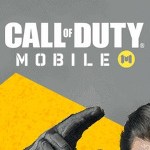xplorer²
Start the new work year off right and be more productive with xplorer². Whether it’s managing your documents, pictures, or other files, xplorer² is an excellent file manager that combines the simplicity of windows explorer with the speed and efficiency of traditional dual pane orthodox file managers. Being productive is hard, especially when you can’t find your files. With xplorer², you won’t need to worry about losing files or wasting time. You’ll be able to find all the files you need in an instant and enjoy a fast and efficient file management experience.
 License: Trial
License: Trial
Author: ZABKAT
OS: Windows XP, Windows Vista, Windows 7, Windows 8, Windows 8.1, Windows 10, Windows 11
Language: English
Version:
File Name: xplorer² for Windows 32 and 64 bit setup
File Size:
xplorer² Overview
xplorer² is a desktop file manager with a familiar Windows Explorer-like user interface. It combines the simplicity of windows explorer with the speed and efficiency of traditional dual pane orthodox file managers, making it perfect for everyday use. xplorer² boasts many advanced features that allow you to be productive when working with your documents, pictures, music files, and other files, yet its incredibly lightweight system resource usage means that it leaves plenty of memory available for other programs too. The file classification system lets you sort your pictures, documents, music, or other files by name, size or date modified; it even shows the size in bytes for each item in your folder listings.
This is the most powerful and advanced dual-pane file manager tool for Windows. xplorer² helps you manage your documents, folders, and other data such as source code, music, pictures, email attachments, etc., providing an efficient work environment for daily use. You can preview documents and images, synchronize folder contents between drives or computers, search for duplicate files to free space and execute custom commands.
xplorer² is a file manager for Windows, that can open multiple folders at once in a simple, clear interface, much like Windows Explorer. Quickly search for duplicate files to free space and copy-paste them between folders as easily as in notepad or Wordpad. This is the best, fastest, and most intuitive file manager you will ever use.


Features of xplorer² for PC
- Fully customizable
- Modern ribbon UI or traditional menu bar
- Everyday efficiency and control
- Manage large folders with ease
- Lightweight system resource use
- Native 32/64 bit and Unicode versions
- Full shell namespace browser
- Dual panes, folder tabs, and Miller columns
- Preview documents, images, music, etc.
- Fast desktop search using all file attributes
- Folder sizes and disk space visualization
- Synchronize folder contents
- Search for duplicate files to free space
- Advanced copy, delete, and rename operations
System Requirements
- Processor: Intel or AMD Dual Core Processor 3 Ghz
- RAM: 1 Gb RAM
- Hard Disk: 1 Gb Hard Disk Space
- Video Graphics: Intel Graphics or AMD equivalent
All programs and games not hosted on our site. If you own the copyrights is listed on our website and you want to remove it, please contact us. You will need a valid product key or license key to get full version of xplorer².