Windows Repair Tool (All In One)
If your PC isn’t performing as well as it once did, and you suspect you have multiple system issues, try this Windows Repair Tool. Windows Repair by Tweaking.com is an application that is designed to help fix the most common issues found in Windows operating system. It works by determining what the issues are and applying the fixes needed for the problems in a fast and efficient manner. After you have run this program your computer will feel as if it is brand new again. Using this tool can help restore the original settings that your computer came with and make them run faster again.
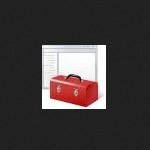 License: Free
License: Free
Author: Tweaking.com
OS: Windows XP, Windows Vista, Windows 7, Windows 8, Windows 8.1, Windows 10, Windows 11
Language: English
Version:
File Name: Windows Repair Tool for Windows 32 and 64 bit setup
File Size:
Windows Repair Tool Overview
Windows Repair (All-in-One) is an advanced repair tool that can help fix a large majority of known Windows problems. With Windows Repair you can restore Windows original settings, fixing many of these problems outright. Windows Repair is a complete repair tool to help fix a large majority of known Windows problems including registry errors and file permissions as well as issues with Internet Explorer, Windows Update, Windows Firewall, and more. Malware and installed programs can modify your default settings. With this tool, you can easily reset your browser settings back to their original defaults.
This utility contains several methods to repair the system that is causing issues with your computer. This tool can also look for any updates if you are connected to the internet. To repair any of the issues, simply check the box next to the fix and click Start. The selected fixes will be run and a report will be generated that can be viewed by clicking the Logs tab in Tweaking.com – Windows Repair.
These issues may be related to corrupted registry entries and services, virus infections, incorrect file and folder permissions or security policies, invalid software installations and uninstallations, missing or damaged system files. One-click to download this useful tool to repair Windows errors at once. Now you can diagnose your Windows system, see what problems you have, and fix them easily.
Features of Windows Repair Tool for PC
- Run all standard repair and tools
- Create and restore registry backup
- Change colors of everything in the program
- Use in non-commercial environments
- Access to advance repair and tools
- Automatic Updates
- Enhanced Windows Drive Cleaner
- Memory Cleaner
- Windows Quick Link Menu
- Run Your Custom Scripts After Repairs
- Run Speed Tweaks After Repairs
- Performance Enhancements, and more
System Requirements
- Processor: Intel or AMD Dual Core Processor 3 Ghz
- RAM: 1 Gb RAM
- Hard Disk: 2 Gb Hard Disk Space
- Video Graphics: Intel Graphics or AMD equivalent
All programs and games not hosted on our site. If you own the copyrights is listed on our website and you want to remove it, please contact us. Windows Repair Tool is licensed as freeware or free, for Windows 32 bit and 64 bit operating system without restriction.







