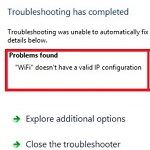Windows 11 Product Key
Are you considering upgrading to Windows 11 but not sure about the product key? Let’s talk about everything you need to know about Windows 11 product keys. Windows 11 is the latest operating system developed by Microsoft, and it has been creating a lot of buzz among users worldwide. One of the most important things you need to know about Windows 11 is the product key, which is essential to activate the operating system.
 A product key is a unique code that identifies a licensed copy of Windows 11. It is a 25-character alphanumeric code that is required during the installation process to verify the authenticity of the operating system. Without a product key, you will not be able to activate Windows 11, and it will enter a limited mode where some features will be unavailable until you activate it. If you’re upgrading from Windows 10, your product key will be transferred over automatically.
A product key is a unique code that identifies a licensed copy of Windows 11. It is a 25-character alphanumeric code that is required during the installation process to verify the authenticity of the operating system. Without a product key, you will not be able to activate Windows 11, and it will enter a limited mode where some features will be unavailable until you activate it. If you’re upgrading from Windows 10, your product key will be transferred over automatically.
Where can you find your Windows 11 Product Key?
If you purchased a copy of Windows 11 from Microsoft or an authorized retailer, you will receive a product key either on a card or in an email. Make sure to keep the product key safe and accessible as you will need it during the installation process.

If you already have Windows 10 installed on your computer and are planning to upgrade to Windows 11, you may be wondering where to find your product key. Luckily, you do not need to worry about finding your product key as the upgrade process will automatically detect your existing license and activate Windows 11.
If you have a pre-built computer or laptop that came with Windows 11 pre-installed, your product key will be embedded in the system BIOS. This means that you will not need to manually enter a product key during the installation process, as it will be automatically detected and activated.
What to do if you lose your Windows 11 Product Key?
Losing your Windows 11 product key can be frustrating, but there are several ways to retrieve it. If you purchased Windows 11 from Microsoft, you can log in to your Microsoft account and retrieve the product key from the order history. If you purchased Windows 11 from an authorized retailer, you may be able to retrieve the product key from the retailer’s website or by contacting their customer support.
If you have upgraded from Windows 10 to Windows 11 and cannot find your product key, you do not need to worry as the upgrade process will automatically detect your existing license and activate Windows 11.
In the worst-case scenario where you cannot retrieve your product key, you will need to purchase a new copy of Windows 11. However, it is important to note that Microsoft only allows one copy of Windows to be installed and activated on one device at a time.
Why is a Windows 11 Product Key important?
A product key is important as it verifies that you have a genuine and licensed copy of Windows 11. Without a product key, you will not be able to activate Windows 11, and it will enter a limited mode where some features will be unavailable until you activate it. Additionally, using an unlicensed copy of Windows 11 is illegal and can result in hefty fines or legal action.
How to activate Windows 11 using a Product Key?
Activating Windows 11 using a product key is a straightforward process. During the installation process, you will be prompted to enter the product key. Make sure to enter the key correctly, as any typos or errors will prevent Windows 11 from being activated.

If you have already installed Windows 11 and need to activate it, you can do so by going to Settings > Update & Security > Activation. Click on “Change product key” and enter the product key. After entering the key, click on “Activate” to activate Windows 11.
What to do if Windows 11 activation fails?
In some cases, Windows 11 activation may fail, even if you have entered the correct product key. This can happen due to several reasons, including network issues or problems with Microsoft’s activation servers.
There are a few ways to obtain a product key for Windows 11. The first option is to purchase a new PC that comes with Windows 11 pre-installed. In this case, the product key will be included with the PC, and you won’t need to purchase a separate license.

One thing to keep in mind is that there are also free versions of Windows 11 available. These versions are usually referred to as “cracked” or “pirated” versions. They are illegal and come with significant risks, such as malware and data theft. It’s always recommended to use a genuine version of Windows to avoid these risks.
Another thing to consider is that Microsoft is moving towards a subscription-based model with Windows 365. This means that instead of purchasing a license for Windows, you’ll pay a monthly or yearly fee to use the operating system. While this is currently only available for enterprise users, it’s possible that it may become available for individual users in the future.
Windows 11 Product Key List
- MDNYT-96482-9CB73-7WKQG-FVV26
- RYGNV-CJ9T7-P8X6Q-DJJ8J-D9MP6
- 4G6QR-NRJQ8-K69CW-QHCYR-9W3GT
- WVNPR-3XCR7-MM7X4-8R8XM-2PQGT
- 3RBJQ-CRNT6-JTFVW-P3BYV-KHJXG
- VNDG6-FQJ8X-BQWHW-3XV6G-23726
- GJBNR-DW8RH-THV48-JC3WJ-78RC6
Windows 11 Pro N Product Key
- NM6JG-8CHJJ-4484C-2CKB4-W8F9T
- 246CN-FKCQK-GWXXT-MDDTQ-PYT66
- RN8HX-KXX8W-2YCG6-2KDTY-6VJXT
Windows 11 Home Product Key
- 88M6N-7F2HY-Y9HMT-WHPCP-2DKQV
- M33NG-32G8B-KTTRJ-P2FHR-KBT3V
- 87KDK-NW2JH-XFYFG-CTPWP-YKMK7
Windows 11 Enterprise Product Key
- FR8WQ-NGTDM-HJRGJ-JPB4P-3YH2F
- X4K4Y-8NWC8-JRB3W-MXGBC-6JF8R
- WNFG6-36TXF-6BG2C-T2W6R-K4R8R
Windows 11 Education Product Key
- P9DPN-R3TM4-XQWQB-4R9QG-P7JWB
- DDRTF-XRNBR-JH42W-FK3GH-FJRBY
- QPRH6-XNY37-TYFFR-8B8FR-R3KRM
Windows 11 Pro for Workstations Product Key
- XNQJW-VQCQX-7WW38-8GWDY-PR6FH
- 8HGXN-BBB22-VJPRC-4Y6KB-VQXYV
- DW32N-6PH6K-RGYXG-CYTKJ-W46FH
Windows 11 Activation Key
- DXN2C-8CDRV-WJYYW-XMGJM-DPFC6
- 3RK8H-GNHKY-6QYWV-J6H86-C9XTT
- 4WJNP-J7RCP-X89JB-X86P4-Q9MP6
System Requirements
- Processor: Intel or AMD with 1 GHz or faster processor or SoC
- RAM: 4 GB RAM
- Hard Disk: 64 GB free space
- Graphics card: Compatible with DirectX 12 or later, with a WDDM 2.0 driver.
- System firmware: UEFI, Secure Boot capable.
- TPM: Trusted Platform Module (TPM) version 2.0.
- Display: High definition (720p) display, 9″ or greater monitor, 8 bits per color channel.
- Internet connection: Internet connectivity is necessary to perform updates, and to download and use some features.