MediaMonkey
MediaMonkey or MMW for PC is a digital media player (audio and video) developed by Ventis Media Inc for Microsoft Windows. The application especially useful when it comes to playing the audio and video files on your computer. You can create playlists with ease, just drag and drop your tunes to mix audio and video files. It also can convert audio or video files from almost any audio or video format and preserve tag information. MediaMonkey supports the feature to download audio content using the integrated Podcatcher or use the web downloader to download media files from any website. It has everything in it and can be used by all types of music producers and musicians.
 License: Free
License: Free
Author: Vetis Media Inc
OS: Windows XP, Windows Vista, Windows 7, Windows 8, Windows 8.1, Windows 10
Language: English
Version:
File Name: MediaMonkey for Windows 32 and 64 bit setup
File Size:
MediaMonkey Overview
The application supports many audio formats such as MP3, AAC (M4A), OGG, WMA, FLAC, ALAC, MPC, WAV, CDA, AVI, MP4, OGV, MPEG, WMV, M3U, PLS, etc. With this application, you can manage a movie or music library from including audio and video files and playlists such as Music, TV Shows, Movie, Classical, Audiobooks, or Podcasts, and more. MediaMonkey can play CDs and digital audio files like (MP3, AAC/M4A, OGG, WMA, MPC, APE, FLAC, ALAC, WAV, WMV, AVI, MP4, MKV, etc.)
Besides functions as an audio and video player software, it can burn audio CDs using the integrated burner powered by PrimoBurner. You can download addons created by other users, or write your own. You can easily extend MediaMonkey functionality. You can also create statistics and other reports of your music collection as Excel, HTML, or XML files or 3rd party software. You can use MediaMonkey for parties or other public events with its jukebox mode.
The variety on the number of options for playing audio and video files on MediaMonkey is just amazing. You can also use many features on MediaMonkey with ease and simplicity. If you need to manage music for a large audience, MediaMonkey is the jukebox for you. Overall, is an excellent tool for playing audio and video files, to do small jobs, which need a quick edit, you can perform basic processes, audio cuts, improvements, the tool is free.

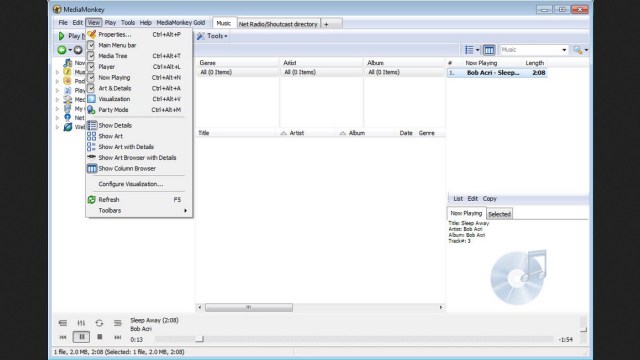
Features of MediaMonkey for PC
- Movie / Music Manager (for Rock, Classical, Audiobooks, Movies, TV, etc
- Audio/Video Player & (MP3, AAC, OGG, WMA, FLAC, AVI, MP4, WMV etc
- Auto-DJ & secure jukebox mode for parties
- Podcatcher & media downloader
- CD Ripper & Audio/Video Converter: Encode MP3, OGG, FLAC, AVI, etc
- File Monitor (automatically updates library)
- Auto Renamer / File Organizer
- Auto Tag Editor with Album Art & Lyrics Lookup
- Find Duplicate Tracks and Missing Tags
- Playlist Manager (auto music mixes)
- Sync and backup iPod, iPhone, iPad, Android devices and others
- Share media with TVs, DVD Players and other UPnP / DLNA devices
- Integrated CD/DVD/BD Burner (Audio & Data)
System Requirements
- Processor: Intel or AMD Dual Core Processor 3 Ghz
- RAM: 1 Gb RAM
- Hard Disk: 1 Gb Hard Disk Space
- Video Graphics: Intel GMA Graphics or AMD equivalent
All programs and games not hosted on our site. If you own the copyrights is listed on our website and you want to remove it, please contact us. MediaMonkey is licensed as freeware or free, for Windows 32 bit and 64 bit operating system without restriction.





