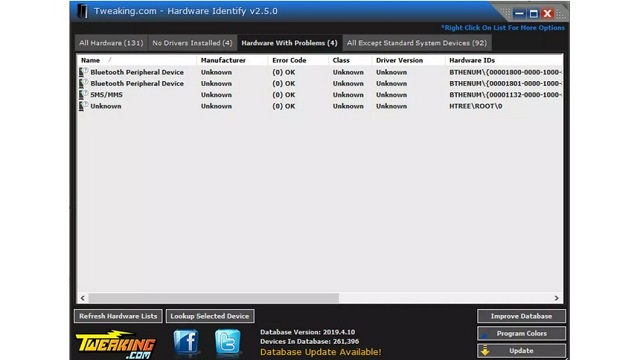Hardware Identify
Hardware Identify is a program that lists all installed hardware devices on your computer and displays information about each device. It gives you the option to search by the device name or the hardware id. Using this information you can quickly determine if your driver is old and needs to be updated. This program is also useful when you are upgrading various components and are not sure what devices are installed in your system. It will also give you the option to search by the device name or the hardware ID.
 License: Free
License: Free
Author: Tweaking.com
OS: Windows XP, Windows Vista, Windows 7, Windows 8, Windows 8.1, Windows 10, Windows 11
Language: English
Version:
File Name: Hardware Identify for Windows 32 and 64 bit setup
File Size:
Hardware Identify Overview
Hardware Identify can be used to quickly and easily get detailed information about your hardware. With this program, you can determine if the manufacturer has released a newer version of your drivers. This program can also help you when you are upgrading various components and not sure what devices are installed in your system. The program also has many features that make it very useful for computer technicians and users who perform their own upgrades. The program can show the name of the device, type, vendor, device ids, and installed driver. You can export much of this information to a text file which can be handy when checking compatibility with other devices or software.
With Hardware Identify you just enter your computer model, number, or name and this free utility quickly tell you what’s under the hood of your computer. It displays a detailed list of all components installed on your machine using information such as device type, vendor name, and resource address. The program also enables you to search for device-specific driver updates and downloads on the Internet.
Overall, Hardware Identify is an easy way to see all of your hardware information. It’s a great troubleshooting tool that can help you quickly identify outdated drivers or any other device-related issue. It gives you access to the most common websites (Google and the Belarc Advisor) in order to quickly find updated drivers.
Features of Hardware Identify for PC
- Simple and lightweight application
- Easy to use
- The program now pulls and shows the device manager icon
- A large amount of interface and layout changes
- Multiple code changes and improvements
- Multiple bug fixes and improvements
System Requirements
- Processor: Intel or AMD Dual Core Processor 3 Ghz
- RAM: 1 Gb RAM
- Hard Disk: 1 Gb Hard Disk Space
- Video Graphics: Intel Graphics or AMD equivalent
All programs and games not hosted on our site. If you own the copyrights is listed on our website and you want to remove it, please contact us. Hardware Identify is licensed as freeware or free, for Windows 32 bit and 64 bit operating system without restriction.