GameLoop
GameLoop Emulator is the next generation and the best Android emulator for PC developed and published by Tencent Inc. Most of the games like shooting game battle arena and another genre played so far work smoothly on any device. The controller support and setup are easy, controllers are automatically set up but you can set them up manually, all of the controllers so far work splendidly. With the GameLoop emulator for Android, you can just use the free version which has no ads and no noticeable limit. This emulator is amazing, the controls are clean, the graphics are detailed, and it even supports a stick controller.
 License: Free
License: Free
Author: Tencent
OS: Windows XP, Windows Vista, Windows 7, Windows 8, Windows 8.1, Windows 10, Windows 11
Language: English
Version:
File Name: GameLoop for Windows 32 and 64 bit setup
File Size:
GameLoop Free Download for PC
Developed by Tencent, the creators of popular titles like PUBG Mobile and Call of Duty: Mobile, GameLoop prioritizes a seamless experience for these marquee games. GameLoop boasts a refreshingly streamlined installation process. Unlike some emulators that bog you down with customization options, GameLoop focuses on getting you up and running quickly. The interface is clean and user-friendly, with prominent buttons for launching pre-installed games like PUBG Mobile and Call of Duty: Mobile. While this focus may seem limiting at first glance, it caters to a specific audience: gamers who want to jump straight into the action without unnecessary tinkering.

This is the fastest Android emulator and the most optimized Android gaming emulator for PC. The interface of the program is simplified and modernized compared to the older Tencent Gaming Buddy application. This is a very lightweight emulator, has a small size, and is fast and reliable, you only need to install it with a few clicks. With GameLoop you can play first-person shooter games, action games, MOBA games, casual games, strategy games, and more genres. Play PUBG, Call of Duty Mobile, Arena of Valor, Fortnite, Minecraft, Among Us, Free Fire and many more.
GameLoop is better than emulators cause it uses low RAM and CPU usage. This is the best software for playing mobile games on a PC desktop and better than another emulator product. It has good keymapping features and the key responses are damn fast. The application itself is good and it does what it is supposed to do. No stream lag, high-quality picture, great graphics, and a very great projection mode.
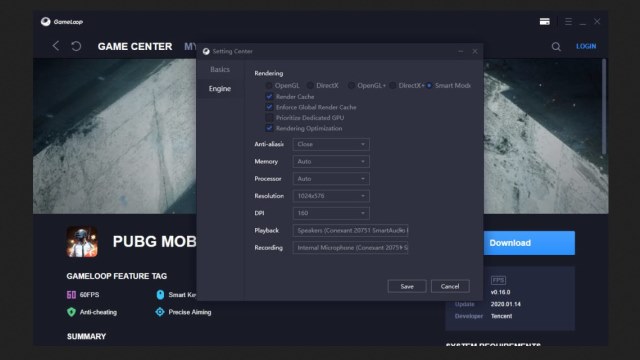
While GameLoop prioritizes core performance, it doesn’t neglect additional features that can elevate your gameplay. The emulator boasts a multi-instance manager, allowing you to run multiple game instances simultaneously (great for farming resources in idle games!). It also offers the ability to record your gameplay sessions and take screenshots, perfect for capturing those epic victories (or hilarious blunders) to share with friends.
GameLoop is a niche emulator built for a specific purpose: to deliver the best possible experience for Tencent’s flagship mobile titles on PC. With its streamlined setup, exceptional performance for popular games, and user-friendly control options, GameLoop achieves its goal admirably. If you’re a die-hard PUBG Mobile or Call of Duty: Mobile player yearning for a PC experience, GameLoop is a fantastic choice. However, if you crave broader library compatibility or have specific privacy concerns, you might want to explore alternative emulators.
Features of GameLoop for PC
- Easy to install
- Control customization options
- Play GameLoop games on low-end PC
- Cross platform gaming mobile
- The best way to play all Tencent Games
- Full control customization
- Optimized networking for lag free gaming
- Built in friend list and user discovery support
- Integrated game browser with a one-click download and install procedure
System Requirements
- Processor: Intel or AMD Dual Core Processor 3 Ghz
- RAM: 2 Gb Hard Disk Space
- Hard Disk: 4 Gb RAM
- Video Graphics: Intel HD Graphics or AMD equivalent
How to Download and Install GameLoop for Free
- Start by clicking the Download button to get the file.
- Once the download is complete, initiate the installation process by clicking on the downloaded file. Grant permissions for any necessary system changes.
- The installer interface will appear. Agree to the terms by clicking “Accept” to start the software installation.
- You have the option to create both a desktop shortcut and a quick launch shortcut by selecting the corresponding boxes. After you made a decision, click Next.
- After installation, the application will automatically launch, allowing you to dive straight into using GameLoop.
Select the provided link to initiate the free download of GameLoop. The download package is a full offline installer standalone setup for both 32-bit and 64-bit editions of the Windows operating system.





