CutePDF Professional
CutePDF Professional edition for PC (formerly CutePDF 3.2) is a simple, lightweight and easy of use PDF editor and converter developed and published by Acro Software Inc. The software is very easy to install and use, it basically installs itself as a printer within Windows. The printer integration easily allows users to just go to the file > print option and you can generate those PDF files easily. With CutePDF Pro, you can also print a document directly to your desktop to be faxed or emailed. The most benefit of this application, like cropping and combining pdfs into a single pdf and more.
 License: Trial
License: Trial
Author: Acro Software Inc
OS: Windows XP, Windows Vista, Windows 7, Windows 8, Windows 8.1, Windows 10
Language: English
Version:
File Name: CutePDF Professional for Windows 32 and 64 bit setup
File Size:
CutePDF Professional Overview
The complete features including Replace the contents of a page, Merge Multiple interactive PDF Forms, Add Reduce File Size tool, Add Hierarchical Bookmarks to a PDF Document, Convert PDF document to an image file, Create custom text or graphic stamps, FTP Upload Functionality, Scan to PDF Functionality, Create hyperlinks using Drag and Drop Tool, Digitally Signing PDF Documents, Extract, Reorder and Duplicate pages, Combine Multiple PDF Documents, Rotate Pages, Delete Pages, Add Stylized Text Stamp, Add Watermarks and more.
CutePDF Pro is easy to use, simple, and makes your PDF files every time, simply install and the option will appear on your print window. You can also share these documents via email and other communication means with other service providers. The application eliminates the need to paper print documents and makes it easier to electronic file them as well. Efficiency, this is so much faster to send documents and eliminates so many steps.
It is extremely fast and effective and I have never had any problems with it. I have not found any issues with CutePDF during my use with it. Overall, this is a very good simple program for those that do not have PDF makers.

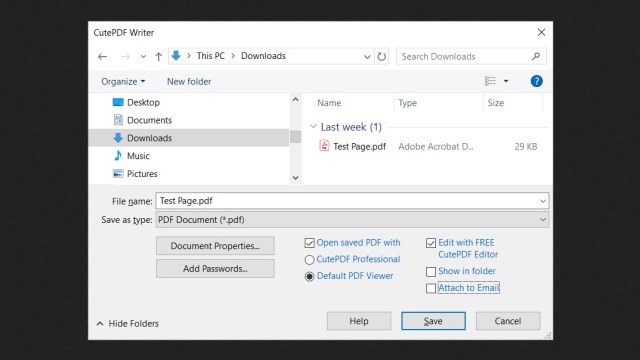
Features of CutePDF Professional for PC
- Replace the contents of a page
- Merge Multiple interactive PDF Forms into one PDF Form
- Add Reduce File Size tool (in File menu)
- Add Hierarchical Bookmarks to a PDF Document
- Use the Typewriter tool to type text anywhere on a PDF page
- Set information on PDF document with Initial View options
- Convert PDF document to image file
- Create custom text or graphic stamps
- Add Image, Crop Page and Move Pages using Drag and Drop Tool
- Use forms tool to create and edit interactive form fields
- Use commenting tools to add note, text, link, highlighting, file attachment and other markup
- FTP Upload Functionality
- Scan to PDF Functionality
- Create hyperlinks using Drag and Drop Tool
- Digitally Signing PDF Documents
- Easily Create, Preview and Email PDFs with CutePDF Writer
- Make Compact, Double-sided PDF Booklets
- n-Up Pages (impose) to save paper and inks when printing hard copies
- Extract, Reorder and Duplicate pages
- Combine Multiple PDF Documents into one PDF File
- Add Headers and Footers with Data, Time, Page Numbers, Bates Number, etc.
- Rotate Pages
- Resize Pages to any Paper Size
- Insert Blank Pages into a PDF Document
- Delete Pages
- Add Stylized Text Stamp
- Add Watermarks
- Overlay Pages to Add Backgrounds, Letterhead or Forms
- Add Passwords and Set Security Options to Protect Your Valuable Documents
- Apply the Pre-saved Settings in One Step
System Requirements
- Processor: Intel or AMD Dual Core Processor 3 Ghz
- RAM: 1 Gb RAM
- Hard Disk: 1 Gb Hard Disk Space
- Video Graphics: Intel HD Graphics or AMD equivalent
All programs and games not hosted on our site. If you own the copyrights is listed on our website and you want to remove it, please contact us. You will need a valid product key or license key to get full version of CutePDF Professional.





