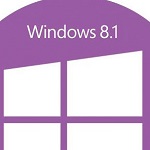Chrome OS Flex
The world’s most secure laptop is now ready for the workplace. Chrome OS Flex is a new, free-to-download operating system from Google. Built for businesses and schools, it’s fully compatible with Google’s powerful cloud-based management. Chrome OS Flex modernizes devices you already own, allowing you to experience the benefits of Chrome OS on a PC.
 License: Free
License: Free
Author: Google Inc
OS: Windows XP, Windows Vista, Windows 7, Windows 8, Windows 8.1, Windows 10, Windows 11
Language: English
Version:
File Name: Chrome OS Flex ISO USB for PC
File Size:
Chrome OS Flex Free Download for PC
Chrome OS Flex for PC is a free, lightweight OS that gives you fast access to web apps and virtualization. Flex boots up in seconds and doesn’t slow down over time, thanks to its cloud-based management. Chrome modernizes devices you already own, providing an easy-to-use interface for users while reducing your IT burden. Chrome OS Flex allows you to experience all of the benefits of Chrome OS, on existing Windows PCs, turning them into fast, simple, secure devices for the enterprise. There is no need to buy new hardware. Install on the devices you already have and make them work better.
Chrome OS Flex’s core strength lies in its ability to revitalize older laptops. Unlike resource-hungry operating systems like Windows 11, Chrome OS Flex thrives on minimalism. Its lightweight nature allows even older hardware to run smoothly, transforming a sluggish machine into a surprisingly capable web browsing and productivity companion. This is a boon for those hesitant to replace a perfectly functional laptop simply because the operating system bogs it down. Google keeps installation refreshingly straightforward. Compatibility checks ensure your device can run Chrome OS Flex, and a clear guide walks you through the process.
Chrome OS Flex lets you meet your business or school needs by modernizing the devices you already own. Chrome OS Flex is free, fast, and easy to set up. This version of Chrome OS works on virtually any device with a modern Intel-based processor and at least 3 GB of RAM. Chrome OS Flex makes your existing PC more secure and easier to manage – all while giving you the benefits of a modern Chrome device.
By working with Google’s powerful cloud-based management, you can use the same Chrome OS across your fleet and get everything done instantly. With Chrome OS Flex, you can transform existing PC devices into powerful Chrome OS systems. It’s free to download and easy to get up and running. And since it fully supports Google’s cloud-based management, you can manage devices across your network from a single dashboard.
Chrome OS Flex offers a fantastic solution for extending the lifespan of your trusty laptop. It’s a free, secure, and user-friendly way to transform a sluggish machine into a capable web browsing and productivity companion. While its app selection and offline functionality might not suit everyone, Chrome OS Flex is a valuable tool for those who spend most of their time online.
Features of Chrome OS Flex for PC
- Devices boot quickly
- Experience fast access to VDI and web apps
- Use the Google Admin console to manage
- Deploy Chrome OS Flex across your fleet via USB or network
- Blocked executables and sandboxing technology
- IT controls to prevent data loss on lost or stolen devices
- Deploy a more energy efficient
- Refresh your older devices
- Advanced security
- Granular device controls
- Reporting and insights
- Control updates
- Scalable, cloud-first management
System Requirements
- Processor: Intel or AMD Dual Core Processor 3 Ghz
- RAM: 3 Gb RAM
- Hard Disk: 16 Gb Hard Disk Space
- Video Graphics: Intel Graphics or AMD equivalent
How to Download and Install Chrome OS Flex for Free
- Backup Important Data: Remember, installing Chrome OS Flex can erase your existing data. Back up any crucial files, photos, and documents before proceeding.
- USB Drive: You’ll need a USB drive with at least 8GB of free space. Downloading the installer might erase any data on the drive, so choose one you can wipe clean.
- Chrome Recovery Utility: Visit the Chrome Web Store and install the “Chromebook Recovery Utility” extension.
- Launch the Utility: Open Chrome and click on the extension icon (it might look like a gear or screwdriver). Select “Get started.”
- Choosing Chrome OS Flex: Since you’re installing Chrome OS Flex, under “Select a model from a list,” choose “Google ChromeOS Flex” for both “Manufacturer” and “Product.” Click “Continue.”
- Select USB Drive: Choose your USB drive from the dropdown menu. Double-check you’ve selected the correct drive! Click “Continue.”
- Create Installer: Click “Create now” to begin creating the bootable USB drive with the Chrome OS Flex installer. The process might take a while, so be patient.
- Restart your computer: Once the installer is created, eject the USB drive safely. Completely shut down your computer.
- Boot Menu: While restarting your computer, press the key necessary to enter the boot menu (often Esc, F2, F10, or Del). Consult your device’s manual if unsure.
- Select USB Drive: In the boot menu, navigate to the option that lets you boot from a USB drive. Choose the USB drive containing the Chrome OS Flex installer.
![]()
Select the provided link to initiate the free download of Chrome OS Flex. The download package is a full offline installer standalone setup for both 32-bit and 64-bit editions of the Windows operating system.