Cyberduck
Cyberduck for PC is a free and open-source client for (FTP, SFTP, WebDAV, Amazon S3, Backblaze B2, Microsoft Azure and OneDrive, Google Drive, DRACOON, OpenStack Swift, and Dropbox) developed by Iterate GmbH. It’s been a very helpful tool for users to utilize to stay organized and even stay connected to each other. Users can use it mainly to connect to websites that developing and to upload files when transferring sites from one server to another. The best thing about Cyberduck is that it synchronizes your local disk files in your different accounts in the cloud.
 License: Free
License: Free
Author: Iterate GmbH
OS: Windows XP, Windows Vista, Windows 7, Windows 8, Windows 8.1, Windows 10
Language: English
Version:
File Name: Cyberduck for Windows 32 and 64 bit setup
File Size:
Cyberduck Overview
Cyberduck has an easy-to-use interface and you can configure your accounts with a few clicks. It has the ability to organize the folders of each account without causing confusion. The application supports multiple languages including English, Catalan, Czech, Chinese Traditional, Chinese Simplified, Danish, Dutch, Finnish, French, German, Hebrew, Hungarian, Indonesian, Italian, Japanese, Korean, Norwegian, Polish, Portuguese, Russian, Slovak, Spanish, Swedish and many more.
This application allows you to upload files and photos to the server. It breaks files and photos into categories and can have multiple subfolders. You can ease drag and drop your files to and from the browser to download and upload. You can also copy files directly between servers. Can also synchronize local with remote directories and get preview files.
Cyberduck is a great FTP application that works well and connects quickly. With Cyberduck, users can move files from one account to another without having to access each account to do the process. There is less internet traffic and fewer computer resources are used.
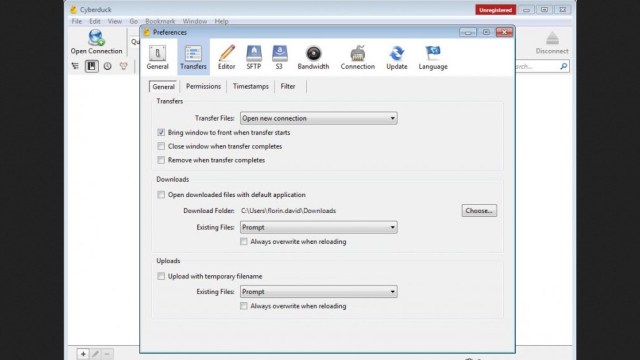
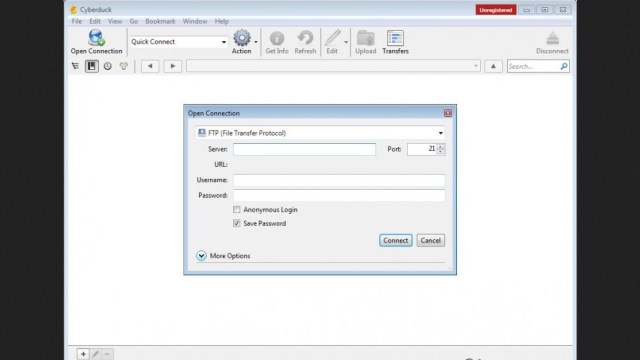
Features of Cyberduck for PC
- Free and open source FTP software
- Connecting to every server
- Client side encryption with Cryptomator
- File and directory names are encrypted
- Secure and Trustworthy with Open Source
- Edit any file with your preferred editor
- Share files
- Distribute your content in the cloud
- First class bookmarking
- Browse with ease
- Transfer anything
- Integration with system technologies
System Requirements
- Processor: Intel or AMD Dual Core Processor 3 Ghz
- RAM: 1 Gb RAM
- Hard Disk: 1 Gb Hard Disk Space
- Video Graphics: Intel GMA Graphics or AMD equivalent
All programs and games not hosted on our site. If you own the copyrights is listed on our website and you want to remove it, please contact us. Cyberduck is licensed as freeware or free, for Windows 32 bit and 64 bit operating system without restriction.





