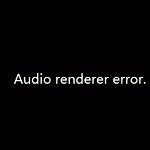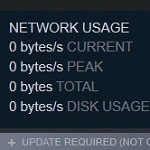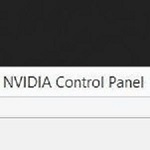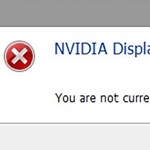Best Free Sound Equalizer for Windows
 Audio is one of the important aspects of any PC whether for work or for entertainment. That’s why applying a proper Windows Equalizer on your system will ensure to get the best sound quality. Of course, you can also enjoy content like movies or music in a better way. Each type of audio file has its own volume setting for the speakers. For example, pop music beats are different from classic or rock ones. The sound equalizer works to adjust the speaker settings to match the type of music or audio you want to listen to.
Audio is one of the important aspects of any PC whether for work or for entertainment. That’s why applying a proper Windows Equalizer on your system will ensure to get the best sound quality. Of course, you can also enjoy content like movies or music in a better way. Each type of audio file has its own volume setting for the speakers. For example, pop music beats are different from classic or rock ones. The sound equalizer works to adjust the speaker settings to match the type of music or audio you want to listen to.
As one of the biggest computer operating systems, Windows comes with its own audio equalizer settings. Unfortunately, the enhancements provided by Microsoft are very limited. Therefore, it is more recommended to have third-party audio enhancers instead of Windows built-in tools. So, what are the recommendations of the enhancers? Here are the best ones to choose from.
6 Best Free Sound Equalizer Software for Windows to Install
1. Equalizer APO
Equalizer APO is a graphic equalizer for Windows PCs. The implementation is as an Audio Processing Object (APO) for the system effects infrastructure first introduced on Windows Vista. There are some great features to include in the program. It offers an unlimited number of filters for effects and with multi-channels. Besides, the program can reduce latency and it requires only a minimum CPU consumption.

Equalizer APO Features
- Free and Open-source software
- Virtually unlimited number of filters
- Works on any number of channels
- Very low latency, which makes it suited for interactive applications
- Low CPU usage
- Modular graphical user interface
- VST plugin support
- Integrates into Voicemeeter
2. Viper4Windows
If you are looking for a totally free and impressive equalizer, Viper4Windows is the best answer. This open-source Windows audio equalizer comes with 18 bands. They range from 120dB to 13dB. Besides, Viper4Windows also offers several features to make it work even better. The features include the ability to create a custom profile. There is also an to get the size of the room where if you are listening to a file, the program changes the surround sound effect.
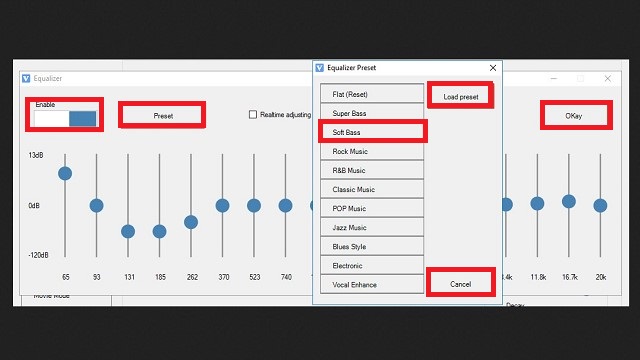
Viper4Windows Features
- Easy to Use Interface
- Reverberation settings
- Custom Presets
- Bass and Clarity Enhancement
- Audio Driver Compatibility
- Audio devices Support
- Multiple Audio Format Support
- Surround Settings
3. Voicemeeter Banana
This powerful volume mixer app works as a Virtual Audio Device which helps mix and control any audio source. Besides, Voicemeeter Banana features an audio editing feature that helps you remove vocal distortions and make audio clearer. This also allows you to set your voice to be higher or lower.

Voicemeeter Banana Features
- Simple and Easy to Use Interface
- Universal Virtual Audio Device to connect everything together
- The Advanced Virtual Audio Mixer
- Parametric EQ and Audio Recorder
- Voicemeeter Virtual I/O
- Bass and Clarity Enhancement
- Audio Driver Compatibility
- Audio devices Support
- Multiple Audio Format Support
4. Graphic Equalizer Studio
There is Graphic Equalizer Studio that lets you run almost any Windows audio application. This program also operates the WAV files in real-time. There are some features available. It automatically corrects the audio stream. The program can also add a limiter and compressor to ensure balanced audio frequencies. Additionally, this equalizer offers extreme control and processing power over WAV files making the sound better and clearer.

Graphic Equalizer Studio Features
- Correlations Meter
- Automated Equalization of Live Audio in Real-time
- Automated Real-time Equalization of all Digital Audio
- RMS Level Meter and Peak Level for the Input and Output
- Automatic Calculation of Band Frequencies with Octave selector
- DSP Normalization of Wave files
- Programmable Frequency selection with independent Band Calculator
- Programmable Q-Factor for fine-tuning
- Sync to loop feature for specific evaluation
5. RealTime Equalizer
RealTime Equalizer lets you adjust the audio sound more easily. It performs changes in the audio signal in real-time by changing the frequency spectrum generated during playback. Furthermore, the Equalizer features the ability to equalize many different audio formats which include MP3, WAV, and more. It also features an attractive layout making it more accessible. Enjoy also a user-friendly interface with options up to 300 channels.

Equalizer RealTime Features
- Free equalizer for Windows
- Graphic Equalizer
- Stream Any Audio
- Start with Presets
- Create Unique Sounds
- Select the channels to use for equalization
- Install as a standalone package or a WinAMP plug-in
- Spatial resurrection supported
- Create presets when channels are set to the user’s liking
- Equalize WAV, MP3, and other audio formats
6. Realtek HD Audio Manager
Realtek Audio software integrated on motherboards is good sound cards, especially the Realtek 892 and 887. With not much work Equalizer Realtek HD Audio Manager produces a luscious, tangible, and smooth sound.

Realtek HD Audio Manager
- High-quality differential CD analog input
- Direct Sound 3D compatible
- 10-band Software Equalizer
- WaveRT based audio function driver for Windows Vista
- Multi bands of software equalizer and tool are provided
- Power Management setting
- Microphone Acoustic Echo Cancellation (AEC) and Beam Forming (BF) technology for voice application
- Mono/Stereo Microphone Noise Suppression