GOG Galaxy
Take your gaming experience to the ultimate level. GOG.com has launched GOG Galaxy 2.0 which allows you to combine multiple game libraries into one and connect with your friends across all gaming platforms, consoles included. Every gamer deserves a better client. GOG Galaxy is a game client that allows you to play games purchased from GOG.com without having to manually download and install them. GOG Galaxy 2.0 brings features such as a friends list, achievements, game-time tracking, and more.
 License: Free
License: Free
Author: GOG.com
OS: Windows XP, Windows Vista, Windows 7, Windows 8, Windows 8.1, Windows 10, Windows 11
Language: English
Version:
File Name: GOG Galaxy for Windows 32 and 64 bit setup.exe
File Size:
GOG Galaxy Launcher Free Download for PC
GOG Galaxy’s core strength lies in its ability to integrate with other launchers like Steam, Epic Games Store, Xbox Live, and even PlayStation Network (partially). This means you can see all your games, regardless of origin, in one beautifully organized library. GOG Galaxy can launch most of these games directly from its interface, eliminating the need to fire up individual launchers first. This creates a seamless experience, especially for those with diverse libraries. It’s important to note that some launchers, like PlayStation Network, have limitations on what Galaxy can access, but it’s still a valuable feature for most PC gamers.
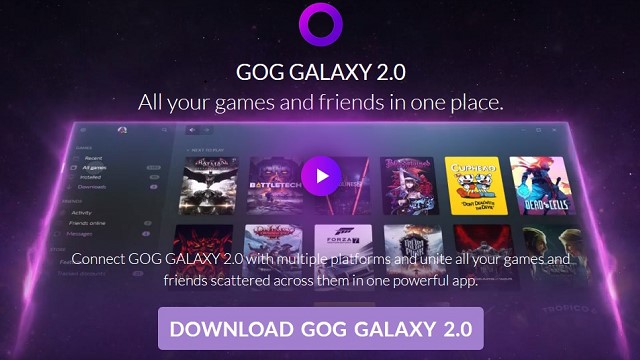
GOG Galaxy aims to be a digital distribution platform that meets the expectations of gamers, and we’ll be constantly updating it to make it better based on players’ feedback. The galaxy has never been so close. GOG Galaxy is our optional new client that lets you connect to your library, manage your DRM-free games, and update them automatically. With GOG Galaxy you can also make multiplayer games, chat with friends, collect achievements, and change the way you install games all with just one client. Just log in with your existing GOG account to play any game on your PC or Mac without needing to download it again from our servers.
GOG, the company behind Galaxy, is known for its commitment to DRM-free games. This means you truly own the games you purchase, free from any digital rights management restrictions. While Galaxy can integrate with other launchers that might include DRM titles, the core GOG store itself offers a haven for DRM-averse gamers. The library view is customizable, allowing you to sort and filter games based on your preferences. It might not be the most visually flashy launcher, but it prioritizes functionality and ease of use. Additionally, Galaxy offers various themes to personalize the look and feel to your liking.

With GOG Galaxy you can install all your games in a single client, with an optional download manager (including download resuming), optional desktop notifications when game updates are available, optional updates scheduling, achievement support, and more. With GOG Galaxy and multiplayer gaming, you can also connect with your friends even if they play on different platforms. GOG Galaxy 2.0 brings all the features of GOG Galaxy 1.0 and even further: now your games are neatly categorized by type, then sorted by platform, and finally listed alphabetically.
GOG Galaxy is a powerful digital distribution platform that just chooses how you want to play, along with many features such as achievements or game-time tracking. A web overlay allows you to manage your games, chat with friends and discuss strategies. GOG Galaxy includes a library manager that lets you combine multiple game libraries and connect with friends across all gaming platforms, consoles included.
Features of GOG Galaxy for PC
- Enhanced experience
- All new library management and friends features take your experience to the next level
- Auto-Updates
- Cloud Saves
- Multiplayer and Matchmaking
- Rollbacks
- Fully optional client to install
- Multiplayer support so you can play titles online
- Friends list and chat as well as achievements
- Game-time tracking
- You can even sync your Steam, Uplay, Origin, GOG games into one library
- All the games in your Galaxy library will be updated automatically
System Requirements
- Processor: Intel or AMD Dual Core Processor 3 Ghz
- RAM: 512 Mb RAM
- Hard Disk: 512 Mb Hard Disk Space
- Video Graphics: Intel Graphics or AMD equivalent
How to Download and Install GOG Galaxy for Free
- Start by clicking the Download button to get the file.
- Once the download is complete, initiate the installation process by clicking on the downloaded file. Grant permissions for any necessary system changes.
- The installer interface will appear. Agree to the terms by clicking “Accept” to start the software installation.
- You have the option to create both a desktop shortcut and a quick launch shortcut by selecting the corresponding boxes. After you made a decision, click Next.
- After installation, the application will automatically launch, allowing you to dive straight into using GOG Galaxy.
Select the provided link to initiate the free download of GOG Galaxy. The download package is a full offline installer standalone setup for both 32-bit and 64-bit editions of the Windows operating system.





