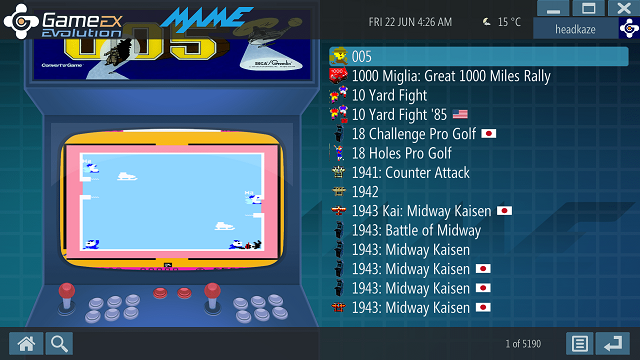GameEx Emulator
GameEx is the most advanced and powerful frontend emulator launcher on the market. This is a complete Home-Theater PC (HTPC) solution and a Command-line-based game launcher with customizable arcade-style controls. It’s more than just a MAME launcher – GameEx’s powerful features allow for full customization and fine-tuning of all settings. From touch-friendly tablet support to CarPC functionality, there is no other software that has the depth and breadth of features that GameEx offers. This is the most powerful and stable front-end emulator launcher for MAME, GameBase, Daphne, PC Games, and all command line based game emulators.
 License: Free
License: Free
Author: GameEx Team
OS: Windows XP, Windows Vista, Windows 7, Windows 8, Windows 8.1, Windows 10, Windows 11
Language: English
Version:
File Name: GameEx Emulator for Windows 32 and 64 bit setup
File Size:
GameEx Emulator Overview
GameEx is the most advanced gaming platform for your PC that has been designed from the ground up with one goal in mind: to provide a high-quality gaming experience for all gamers. The goal is to simplify PC gaming with a free, easy-to-use, and powerful front-end emulator launcher tool. By integrating all of the most popular front-ends into a single interface so you can browse through all of your games and have. GameEx uses a highly intuitive navigation system with touch, mouse, or joystick controller inputs. You can use GameEx either on your desktop or connected to an arcade cabinet setup.
The application is designed to run on top of your PC and help you control it through the use of an arcade cabinet or arcade controller. The application has been fully tested with Saitek and Logitech controls out of the box but should work with anything else without the need to do any configuration. Highly flexible interface via which you can easily launch any of your emulated games, whether they be located on a local hard drive, in a virtual CD Rom drive, or via ISO.
Overall, GameEx is a free front-end emulator launcher for MAME, GameBase, Daphne, PC Games, and all command line-based game emulators. It features a fully-featured touchscreen and tablet interface suitable to be used as a car PC or as a touch screen monitor. It packs many other features as well such as instant-resume, batch launching of games from the command line, and much more.
Features of GameEx Emulator for PC
- Supports nearly any emulator
- Advanced support for MAME
- No other front end has as many options for the configuration of MAME and emulators.
- Optimized for Dual and Quad-core Processors
- Media Center Plug-In
- Well supported with regular updates.
- With ten years of development, it’s mature and it just works.
- Arcade Controls (X-Arcade, Slik-Stik, JPAC,IPAC), MCE Remote, other remote controls, and gamepads.
- Plug-In support including advanced LCD/LED, Ultrastick, and hardware monitor rotation all included in standard install.
- Specific ArcadeVGA support
- Native Widescreen and HD support with no scaling required.
- Completely customizable controls
System Requirements
- Processor: Intel or AMD Dual Core Processor 3 Ghz
- RAM: 1 Gb RAM
- Hard Disk: 2 Gb Hard Disk Space
- Video Graphics: Intel Graphics or AMD equivalent
All programs and games not hosted on our site. If you own the copyrights is listed on our website and you want to remove it, please contact us. GameEx Emulator is licensed as freeware or free, for Windows 32 bit and 64 bit operating system without restriction.