Game WideScreener
Are you a fan of classic PC games but find it frustrating when they don’t quite fit your modern widescreen monitor? Enter Game WideScreener, this lightweight application is designed to seamlessly adjust resolutions, ensuring you can enjoy your beloved games on newer and bigger monitors without sacrificing quality or experience. With support for a wide range of games including classics like Grand Theft Auto and newer titles like Far Cry, you can finally enjoy stunning visuals without compromising on comfort.
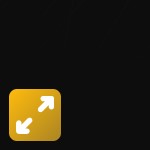 License: Free
License: Free
Author: Egoroff Soft
OS: Windows XP, Windows Vista, Windows 7, Windows 8, Windows 8.1, Windows 10, Windows 11
Language: English
Version:
File Name: Game WideScreener for Windows 32 and 64 bit setup.exe
File Size:
Game WideScreener Free Download for PC
Game WideScreener is a versatile application created to address the resolution challenges faced by gamers when playing classic titles on modern widescreen monitors. It acts as a bridge between the past and the present, ensuring that your gaming experience remains as immersive and enjoyable as it was when these games were first released. Game WideScreener apart from other screen enhancement tools? The answer lies in its seamless integration with PC Windows, ensuring compatibility and ease of use for all gamers. No need for complicated setup processes or technical know-how – simply install the software, select your game, and enjoy a wider field of view instantly.

Widescreen gaming offers a broader field of view, allowing you to see more of the in-game environment and enhancing your overall gaming experience. Game WideScreener takes this concept to the next level by providing support for an extensive list of games, ensuring that you can enjoy the benefits of widescreen gaming across various genres. This revolutionary tool is designed to unlock the full potential of your gaming experience by providing widescreen support for a plethora of classic and beloved titles.
It is compatible with a wide range of games. From iconic titles like Deus Ex and Diablo II to hidden gems like Hidden and Dangerous 2 and Sacred, this tool ensures that you can enjoy widescreen support across your diverse gaming library. Here’s just a glimpse of the games supported by Game WideScreener: Advent Rising, Battlefield 1942, BloodRayne series, Bully, Command & Conquer series, Deus Ex, Diablo II, F.E.A.R.: Extraction Point, Grand Theft Auto series, Hitman series, Max Payne series, Need for Speed series, Prince of Persia series, Quake 3: Arena, SWAT 4, Scarface and many more.

Game WideScreener is designed with performance in mind. It runs seamlessly in the background, ensuring that your games run smoothly without any lag or slowdowns. Simply launch the application, select your desired game from the list, and let WideScreener work its magic. You can customize resolution settings to suit your preferences, ensuring a seamless gaming experience every time.
Whether you’re a fan of action-packed shooters, immersive RPGs, or adrenaline-pumping racing games, Game WideScreener has tailored widescreen support for your favorite titles. Say goodbye to the limitations of standard aspect ratios and embrace the expansive world of widescreen gaming.
Features of Game WideScreener for PC
- Automatic Resolution Adjustment: Game WideScreener automatically detects the game being played and adjusts its resolution to fit your widescreen monitor.
- Customizable Settings: While Game WideScreener excels at automatic resolution adjustments, it also offers customization options for users who prefer a more hands-on approach.
- Extensive Game Compatibility: One of the standout features of Game WideScreener is its extensive list of supported games.
- Real-Time Optimization: Game WideScreener operates seamlessly in the background, providing real-time optimization of supported games.
- User-Friendly Interface: Designed with simplicity in mind, Game WideScreener features a user-friendly interface that makes navigation a breeze.
- Lightweight Performance: Despite its powerful features, Game WideScreener is a lightweight application that won’t bog down your system.
- Preservation of Nostalgia: Game WideScreener strikes the perfect balance between preserving the nostalgia of classic games and enhancing their visual appeal for modern widescreen monitors.
System Requirements
- Processor: Intel or AMD Dual Core Processor 3 Ghz
- RAM: 1 Gb RAM
- Hard Disk: 1 Gb Hard Disk Space
- Video Graphics: Intel Graphics or AMD equivalent
How to Download and Install Game WideScreener for Free
- Start by clicking the Download button to get the file.
- Once the download is complete, initiate the installation process by clicking on the downloaded file. Grant permissions for any necessary system changes.
- The installer interface will appear. Agree to the terms by clicking “Accept” to start the software installation.
- You have the option to create both a desktop shortcut and a quick launch shortcut by selecting the corresponding boxes. After you made a decision, click Next.
- Rest assured, the installation process will proceed without adding any unwanted adware, malware, or unnecessary software.
- After installation, the application will automatically launch, allowing you to dive straight into using Game WideScreener.
Select the provided link to initiate the free download of Game WideScreener. The download package is a full offline installer standalone setup for both 32-bit and 64-bit editions of the Windows operating system.





