Enpass
Enpass Desktop Manager for PC is a free password manager application developed by Sinew Software Systems Pvt Ltd for Microsoft Windows. The application allows users to store and backup passwords from multiple apps and devices to 1 single place like a wallet. Enpass takes automatic backups of all passwords to cloud storage services like Google Drive, Box, Dropbox, OneDrive, iCloud, and WebDAV. With Enpass, you can save website logins, ID cards, driving licenses, and much more. The application also supports 2-factor authentication tokens. It’s such a simple and effective solution that Enpass is the best.
 License: Free
License: Free
Author: Sinew Software Systems Pvt. Ltd
OS: Windows XP, Windows Vista, Windows 7, Windows 8, Windows 8.1, Windows 10
Language: English
Version:
File Name: Enpass for Windows 32 and 64 bit setup
File Size:
Enpass Password Manager Overview
Enpass is a super-secure password wallet or locker that encrypts your sensitive password data using 256bit Encryption like other password manager applications. Many devices are available from Microsoft Windows PC to Mac, Android, and iOS as well as portable versions. The application is free to use on your desktop and mobile (but limited to a maximum of 20 entries on the mobile). Enpass also has the feature Pin Lock, which requires us to enter a master password only for the first time when you turn on the PC.
Enpass helps anyone store all the passwords from all these devices and from different browsers in one single place, the application also allows cloud sync. There is a master password to keep all your secure notes safe. It helped anyone to keep all personal passwords safe and allowed to access them at anytime even when offline. There is a free version for the desktop computer Enpass application, but I definitely recommend the paid version and they do great deals from time to time.
If you are looking for a simple and super secure solution to save your passwords in one place then look no further and give Enpass a try. Overall, Enpass is a very important application to use if you want to have access to your passwords at any time and keep them safe at the same time.
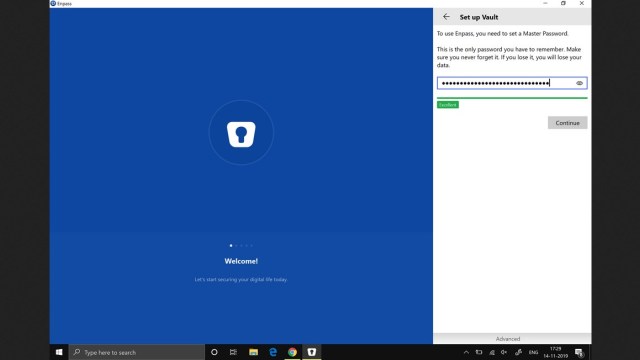

Features of Enpass for PC
- Strong passwords are no more a nightmare
- Keeps your data in sync
- Autofill in no time
- A full featured desktop app is totally free
- Attachments
- Login to Enpass using your fingerprint
- Organize your data
- Wearable Support
- TOTP Support
- Keyfile
- Customization
- Import from others
- Eliminate Weak, Old and Duplicate Passwords
- Segregate data using Multiple vaults
System Requirements
- Processor: Intel or AMD Dual Core Processor 3 Ghz
- RAM: 1 Gb RAM
- Hard Disk: 1 Gb Hard Disk Space
- Video Graphics: Intel GMA Graphics or AMD equivalent
All programs and games not hosted on our site. If you own the copyrights is listed on our website and you want to remove it, please contact us. Enpass is licensed as freeware or free, for Windows 32 bit and 64 bit operating system without restriction.





