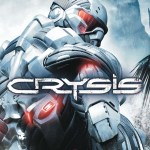Bulk Rename Utility
Save time and money by using Bulk Rename Utility to automatically rename files and folders. This free file renamer is the quickest and easiest way to rename your photos, videos, music, documents, and more. Create custom naming formats for all your files with a simple point-and-click interface and save time when organizing your computer or digital media library today. Bulk Rename Utility is a computer program for the Microsoft Windows operating systems. The program performs batch file renaming operations, such as fixing inconsistencies in naming, applying patterns to files based on date or text contents, or simply renaming them according to user specifications.
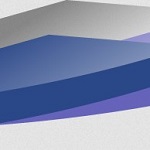 License: Free
License: Free
Author: TGRMN Software
OS: Windows XP, Windows Vista, Windows 7, Windows 8, Windows 8.1, Windows 10, Windows 11
Language: English
Version:
File Name: Bulk Rename Utility for Windows 32 and 64 bit setup
File Size:
Bulk Rename Utility Overview
Renaming files has never been so easy! Bulk Rename Utility is a free, lightweight, and easy-to-use file renamer. It’s the perfect solution for anyone who needs to rename multiple files or folders. It’s designed with simplicity in mind and will provide you with a quick and easy-to-use file renaming solution that can handle any renaming task you have. It works on a variety of different file types including pictures, movies, and music. It also has a single-window interface so no confusing settings to get lost in, just a simple user interface that does what it says on the tin.
You can use Bulk Rename Utility to batch rename a single file or multiple files and/or folders. It’s perfect for renaming media files (photos, music, video) so that they are sorted correctly in Windows Explorer / My Computer. You can also change the extension of multiple files at once – great if you have downloaded images from the web or want to turn all those .jpeg into .jpg files in one go.


Carefully rename multiple files in seconds with surprisingly small resource requirements, saving you time and effort. Easy to use and fast, allowing you to rename thousands of files in seconds. It has a small memory footprint so it can be left running all the time without consuming all your memory.
Features of Bulk Rename Utility for PC
- Rename files, folders or both
- Remove, add or change the text in the file names
- Perform text substitution
- Change the case of filenames
- Remove characters or words
- Remove digits or symbols
- Append or prepend text to file names
- Append the parent folder’s name to a file name
- Append dates to file names in many formats
- Add text from the clipboard to multiple file names
- Auto-number files with very flexible rules
- Preview the new names before renaming
- Sort the file details by any column
- Save your renaming criteria into favorites
System Requirements
- Processor: Intel or AMD Dual Core Processor 3 Ghz
- RAM: 1 Gb RAM
- Hard Disk: 1 Gb Hard Disk Space
- Video Graphics: Intel Graphics or AMD equivalent
All programs and games not hosted on our site. If you own the copyrights is listed on our website and you want to remove it, please contact us. Bulk Rename Utility is licensed as freeware or free, for Windows 32 bit and 64 bit operating system without restriction.