MSI Kombustor
Enjoy the thrill of realistic graphics with MSI Kombustor. Experience the true graphics power of your gaming PC and benchmark its performance with MSI Kombustor for a stress test like no other. MSI Kombustor is an easy-to-use software that can easily replace existing tools like FurMark or Prime95. Run stability tests with Kombustor and smooth out minute performance glitches before they become a serious problem. MSI Kombustor is a graphics card stability test based on FurMark and at the same time, MSI Kombustor is an ideal tool to check the cooling system performance. MSI Kombustor helps you with testing different graphics cards or drivers in a very short time.
 License: Free
License: Free
Author: MSI
OS: Windows XP, Windows Vista, Windows 7, Windows 8, Windows 8.1, Windows 10, Windows 11
Language: English
Version:
File Name: MSI Kombustor for Windows 32 and 64 bit setup
File Size:
MSI Kombustor Overview
By running Kombustor on your PC you can easily test its stability and thermal capabilities. Burn-in testing chambers have proven effective at testing the stability of computer components, but they can be costly, not to mention hardly portable. Unlike other burn-in testing programs, Kombustor is designed to push your system with OpenGL or Vulkan graphic APIs to produce an extraordinarily heavy load on your video adapter. Kombustor automatically detects your hardware and test parameters ensuring the most accurate results possible.
Use the intuitive interface to easily configure your test. If you’re an enthusiast and want to squeeze out some extra performance, MSI Kombustor is a great way to put your graphics cards through their paces. The latest version features a new interface and supports Vulkan, OpenGL, and OpenCL.
Overall, MSI Kombustor is designed to test the stability of your graphics card under extreme loads. The more stable your graphics card is, the longer it will live, the higher overclock you can achieve, and the faster it will be. All the tests can be run with either OpenGL or Vulkan graphics rendering. Watch your GPU temperature rise as Kombustor burns in your graphics card and see how well it handles the load.

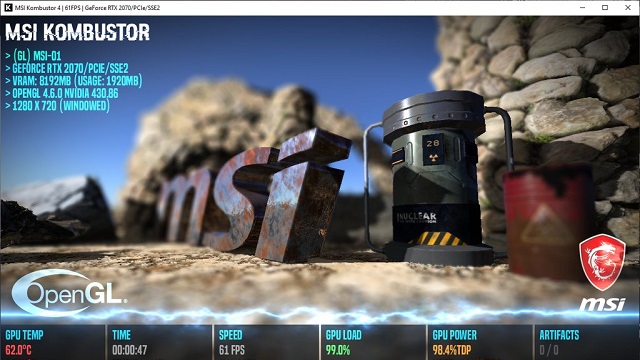
Features of MSI Kombustor for PC
- Simple and Easy To Use
- Freeware
- GPU Temperature Monitoring
- Afterburner Support
- Screensize Selection
- Various Modes
System Requirements
- Processor: Intel or AMD Dual Core Processor 3 Ghz
- RAM: 2 Gb RAM
- Hard Disk: 2 Gb Hard Disk Space
- Video Graphics: Intel Graphics or AMD equivalent
All programs and games not hosted on our site. If you own the copyrights is listed on our website and you want to remove it, please contact us. MSI Kombustor is licensed as freeware or free, for Windows 32 bit and 64 bit operating system without restriction.





