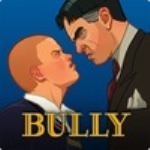Novetus Launcher
Have you ever wished for a smoother, more customizable ROBLOX experience? Well, hold onto your hats because I’ve got some exciting news to share with you today. Novetus isn’t just your average launcher; it’s a game-changer, a breath of fresh air for all things ROBLOX-related.
 License: Free
License: Free
Author: Novetus Team
OS: Windows XP, Windows Vista, Windows 7, Windows 8, Windows 8.1, Windows 10, Windows 11
Language: English
Version:
File Name: Novetus Launcher for Windows 32 and 64 bit setup.exe
File Size:
Novetus Launcher Free Download for PC
A fantastic free and open-source multi-version ROBLOX client launcher that’s here to take your gaming adventures to the next level. Novetus welcomes you with open arms to a sleek and user-friendly design. Navigating through the launcher is a breeze, making it easy for both seasoned Roblox veterans and newcomers to find their way around. The developers behind Novetus have put a lot of thought into creating an interface that’s not only intuitive but also visually appealing. It’s essentially a third-party launcher for Roblox that brings a bag full of goodies to the table, enhancing your gameplay and taking it up a notch.

It’s a successor to the beloved RBXLegacy project, packed with exciting features that cater to mod development, player customization, and overall usability. It’s like giving your Roblox experience a makeover! Want to tweak the graphics settings for optimal performance on your PC? Novetus has got you covered. With an expanded SDK and a multitude of tools at your disposal, you can unleash your creativity and bring your wildest ideas to life. From map design to scripting, Novetus provides the resources you need to take your game development skills to new heights. With improved UPnP functionality, setting up LAN and Internet servers becomes a breeze.
Novetus introduces fully offline customization with a plethora of options to tweak and personalize your gaming experience. Whether it’s adjusting graphics settings, tweaking controls, or modifying your avatar’s appearance, Novetus gives you the freedom to tailor your game just the way you like it. It brings an enhanced 3D avatar preview, allowing you to get a detailed look at your character before diving into the virtual world. It’s all about adding that extra layer of immersion to your gaming experience.

Novetus isn’t just a new launcher; it’s a step forward from the legacy RBXLegacy 1.16.2, incorporating some of the best features from RBXLegacy 1.18.1. Novetus was to build on the solid foundation of RBXLegacy, enhancing it with new functionalities that would make it a go-to choice for the ROBLOX community.
If you’re a Robloxian with a passion for creation, Novetus is about to become your new best friend. The launcher opens up a world of possibilities for creators, allowing you to bring your imagination to life with enhanced tools and features. Build jaw-dropping worlds, create intricate games, and let your creativity run wild – Novetus is the canvas, and you’re the artist.
Features of Novetus Launcher for PC
- Expanded Customization Options: Enjoy fully offline customization and a wider array of options to tailor your Roblox experience to your liking.
- Enhanced 3D Avatar Preview: Get a better look at your virtual self with an improved avatar preview feature.
- Expanded SDK: Explore a plethora of tools within an expanded Software Development Kit (SDK) to enhance your gaming experience.
- Improved UPnP Functionality: Experience smoother connectivity with enhanced UPnP functionality.
- Reset Server/Client Port: Easily reset server and client ports to their default settings for hassle-free networking.
- Clearer Join Tab Notes: Enjoy an easier-to-read format for join tab notes, ensuring you never miss important information.
- Enhanced Security: Benefit from improved launcher and client security measures, keeping your gaming experience safe and secure.
- Player Customization Sharing: Share your customized players with other players, fostering a sense of community and creativity.
- ClientScript Scripting Language: Utilize the ClientScript scripting language to create more customized client command arguments, adding depth to your gameplay.
- Extended Client Support: Enjoy better client support spanning from March 2007 up to the latest ROBLOX client, all while utilizing ClientScript.
- Custom Client Warnings: Receive custom warnings tailored to your preferences and needs, ensuring a smoother gaming experience.
- Command Argument Options: Access a variety of command arguments for different functions, giving you greater control over your gaming environment.
- Redesigned Launcher: Navigate the Novetus Launcher with ease thanks to its redesigned interface, optimizing your user experience.
- Reworked Codebase: Experience improved performance and stability with a largely reworked codebase, enhancing overall gameplay.
- Custom Player Icons: Stand out from the crowd with custom player icons, adding a personal touch to your virtual identity.
System Requirements
- Processor: Intel or AMD Dual Core Processor 3 Ghz
- RAM: 1 Gb RAM
- Hard Disk: 1 Gb Hard Disk Space
- Video Graphics: Intel Graphics or AMD equivalent
How to Download and Install Novetus Launcher for Free
- Start by clicking the Download button to get the file.
- Once the download is complete, initiate the installation process by clicking on the downloaded file. Grant permissions for any necessary system changes.
- The installer interface will appear. Agree to the terms by clicking “Accept” to start the software installation.
- You have the option to create both a desktop shortcut and a quick launch shortcut by selecting the corresponding boxes. After you made a decision, click Next.
- Rest assured, the installation process will proceed without adding any unwanted adware, malware, or unnecessary software.
- After installation, the application will automatically launch, allowing you to dive straight into using Novetus Launcher.
Select the provided link to initiate the free download of Novetus Launcher. The download package is a full offline installer standalone setup for both 32-bit and 64-bit editions of the Windows operating system.