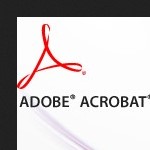Mupen64Plus Emulator
Play many N64 games on your PC at full speed with full audio. Mupen64Plus includes OpenGL and GLideN64 video plugins, and 3 MIPS R4300 CPU emulators with dynamic recompilers for 32-bit x86 and 64-bit amd64 systems, and a debugger. Mupen64Plus is the only emulator that offers the best N64 experience, whether you’re playing Super Mario 64, Goldeneye 007, or Star Wars: Shadows of the Empire. Mupen64Plus stands out with its accuracy, fast emulation, and very high compatibility with games. It has a small, efficient codebase and an impressively large feature set.
 License: Free
License: Free
Author: Mupen64plus Team
OS: Windows XP, Windows Vista, Windows 7, Windows 8, Windows 8.1, Windows 10, Windows 11
Language: English
Version:
File Name: Mupen64Plus Emulator for Windows 32 and 64 bit setup.exe
File Size:
Mupen64Plus Emulator Free Download for PC
Mupen64Plus is a cross-platform plugin-based N64 emulator which is capable of accurately playing many games. Included are four MIPS R4300 CPU emulators, with dynamic recompilers for 32-bit x86 and 64-bit amd64 systems, and necessary plugins for audio, and graphical rendering. It is the easiest N64 emulator to use with modern computers and has many useful features which have been implemented. It can even play games that do not run well on real hardware. It is still in a beta state, but more emulators and features will become available as time progresses. The primary priority right now is stability and speed.

Mupen64Plus isn’t confined to a single device. It runs seamlessly on Windows, macOS, Linux, and even Android devices, offering flexibility for gamers on various platforms. Mupen64Plus prioritizes both accurate emulation and smooth gameplay. It achieves this balance through a modular design, where different plugins handle specific N64 hardware components. Users can experiment with various plugin combinations to find the optimal balance for their system and desired game.
Here is an excellent N64 emulator for Windows, macOS, Android, IOS, and other systems. Features include great audio, video, and game compatibility. Great for passionate gamers. It is capable of playing many games, though the exact level of compatibility varies from game to game. Please visit the blog or forum for more information, but if you would like to make an issue report, feel free to do so at the GitHub page: https://github.com/Mupen64Plus/mupen64plus-ae/issues.

Mupen64Plus goes beyond simply replicating the N64’s visuals. With the right plugins, you can upscale resolutions, apply texture filtering for a smoother look, and even inject high-resolution texture packs for a visual refresh of your favorite games. Mupen64Plus allows you to save your progress at any point through save states, a convenient feature for those who don’t have time for lengthy play sessions. It even supports netplay, enabling you to team up or compete with friends online in select N64 titles.
If you’re looking for a user-friendly emulator with a straightforward interface, Mupen64Plus might not be the first choice. Overall, Mupen64Plus for Windows is a multi-platform Nintendo 64 emulator. It can run N64 games at high resolutions, without the need for crazy hardware or proprietary software that costs a fortune. Best of all, it’s free. Download the most popular N64 emulator for the PC now.
Features of Mupen64Plus Emulator for PC
- Free and open source software
- Easy to use and lightweight
- Dynamic recompilers for Intel (x86 and amd64) and ARM CPUs
- Two OpenGL video plugins, with Hi-resolution texture support
- LIRC Infrared remote control support
- Rumble Pak support
- Cheat system with Gameshark code support
- Speed adjustment with smooth sound output
- Shared library interface for integration into other systems (front-ends)
- Command-line Front-end application
System Requirements
- Processor: Intel or AMD Dual Core Processor 3 Ghz
- RAM: 1 Gb RAM
- Hard Disk: 2 Gb Hard Disk Space
- Video Graphics: Intel Graphics or AMD equivalent
How to Download and Install Mupen64Plus Emulator for Free
- Start by clicking the Download button to get the file.
- Once the download is complete, initiate the installation process by clicking on the downloaded file. Grant permissions for any necessary system changes.
- The installer interface will appear. Agree to the terms by clicking “Accept” to start the software installation.
- You have the option to create both a desktop shortcut and a quick launch shortcut by selecting the corresponding boxes. After you made a decision, click Next.
- After installation, the application will automatically launch, allowing you to dive straight into using Mupen64Plus Emulator.
Select the provided link to initiate the free download of Mupen64Plus Emulator. The download package is a full offline installer standalone setup for both 32-bit and 64-bit editions of the Windows operating system.