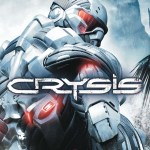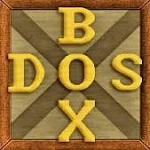Unigine Superposition Benchmark
Unigine Superposition Benchmark offline installer for PC is the best benchmarking tool for Microsoft Windows created by Unigine. Superposition is standard benchmarking worldwide, it also includes interactive experience in a beautiful, detailed environment. If you’re often setting up new gaming machines, this is what you should be comparing their performance with.
 License: Free
License: Free
Author: Unigine
OS: Windows XP, Windows Vista, Windows 7, Windows 8, Windows 8.1, Windows 10, Windows 11
Language: English
Version:
File Name: Unigine Superposition Benchmark for Windows 32 and 64 bit setup
File Size:
What is Unigine Superposition Benchmark?
Unigine Superposition is a standardized graphic card benchmarking tool that allows you to compare your score with others easily. You can choose a variety of settings from the lowest to the most deadly settings, all settings are well-designed and you only need to use them correctly. In other cases, if you are thinking about upgrading your components and want to know what you really gained from doing so then this is a powerful tool. This application has also VR mode with Oculus and SteamVR HMDs and loops stress tests to check hardware stability. You can also download the Unigine Heaven Benchmark.

Superposition Benchmark is a powerful and visually stunning benchmarking tool developed by Unigine Corp. It allows you to gauge the performance of your graphics card and processor by subjecting them to a series of demanding and realistic 3D scenes. This benchmark not only gives you a detailed analysis of your PC’s capabilities but also serves as a mesmerizing visual experience. It’s simple to see how your PC holds up. Great for casuals and pc enthusiasts to test their systems and overclock stability.
So easy anyone can do it and it’s easy to archive your scores online and on your own pc. You can also compare your system to others. The benchmark includes presets such as 1080p Extreme, 4K Optimized, VR Future, and more, each tailored to specific performance targets. You can choose resolution settings including 1080p, 2K, 4K, and 8K if your hardware is able to handle it.

Unigine Superposition also provides real-time monitoring of your hardware. You can keep an eye on crucial metrics like GPU temperature, clock speed, memory usage, and frame rate, ensuring you have a comprehensive understanding of your system’s performance. This feature is particularly valuable for those who like to tinker with their hardware settings or diagnose any potential bottlenecks.
Unigine has been a big soft brand for testing hardware and graphics. I highly recommend it for DirectX 12 OpenGL or later users and those who want to check if your PC gears are worth your money after all. Overall, Unigine Superposition Benchmark is the best benchmarking software I have used, and fun to compare your scores online.
Features of Unigine Superposition Benchmark for PC
- Top-notch visuals powered by UNIGINE 2 Engine
- Extreme hardware stability testing
- GPU temperature and clock monitoring
- Unique SSRTGI (Screen-Space Ray-Traced Global Illumination) dynamic lighting technology
- VR experience (Oculus Rift and HTC Vive)
- Free exploration mode with mini-games
- Over 500 interactive objects
- Global leaderboards integration
System Requirements
- Processor: Intel or AMD Quad Core 2.5 Ghz
- RAM: 2 Gb Memory
- Hard Disk: 5 Gb Hard Disk Space
- GPU: AMD Radeon HD 7xxx and higher, Intel HD 5xxx and higher, NVIDIA GeForce GTX 6xx and higher
How to Download and Install Unigine Superposition Benchmark for Free
- Start by clicking the Download button to get the file.
- Once the download is complete, initiate the installation process by clicking on the downloaded file. Grant permissions for any necessary system changes.
- The installer interface will appear. Agree to the terms by clicking “Accept” to start the software installation.
- You have the option to create both a desktop shortcut and a quick launch shortcut by selecting the corresponding boxes. After you made a decision, click Next.
- Rest assured, the installation process will proceed without adding any unwanted adware, malware, or unnecessary software.
- After installation, the application will automatically launch, allowing you to dive straight into using Unigine Superposition Benchmark.
Unigine Superposition Benchmark Download Direct Link
Please select the provided link to initiate the free download of Unigine Superposition Benchmark. The download package is a full offline installer standalone setup for both 32-bit and 64-bit editions of the Windows operating system.